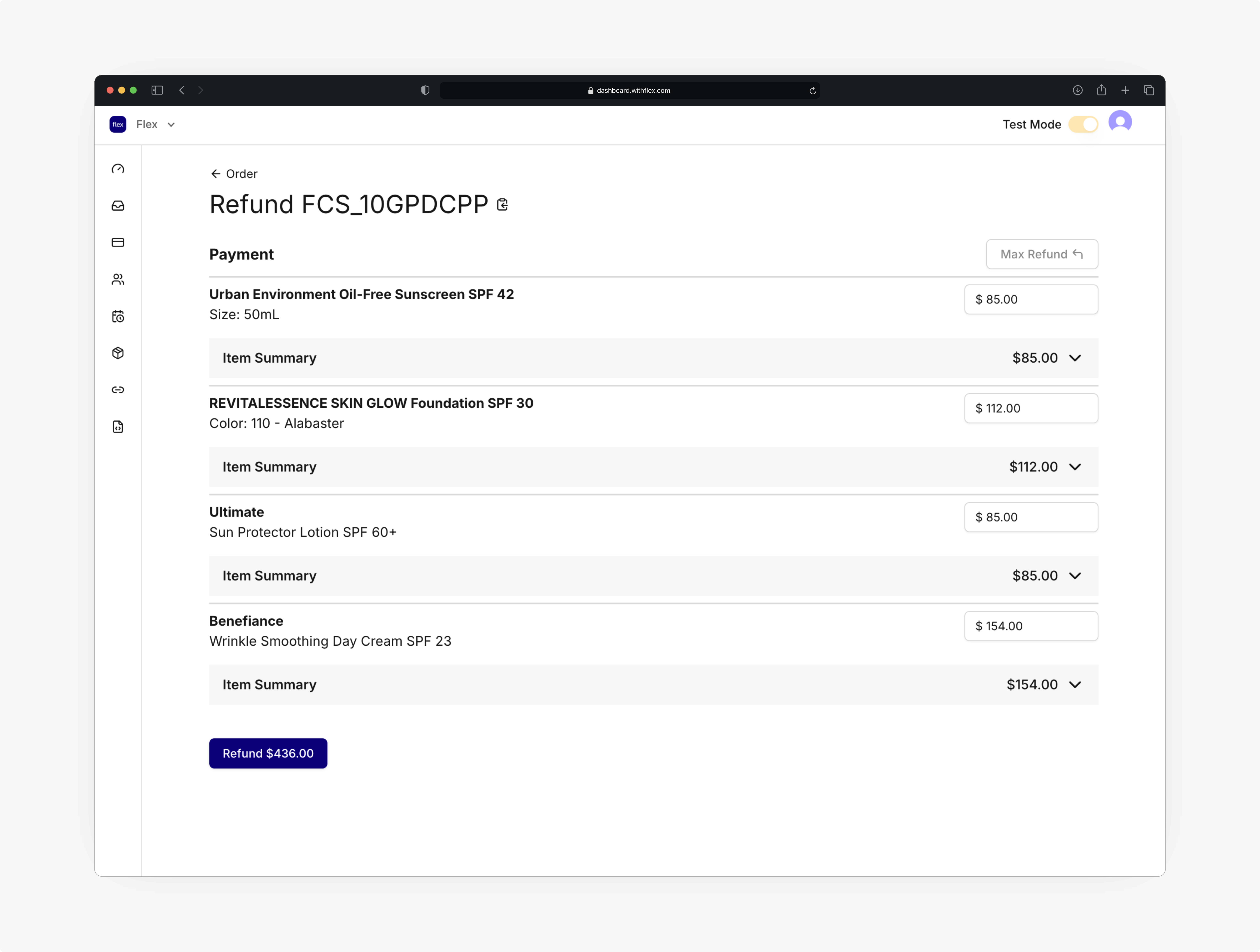November 2025
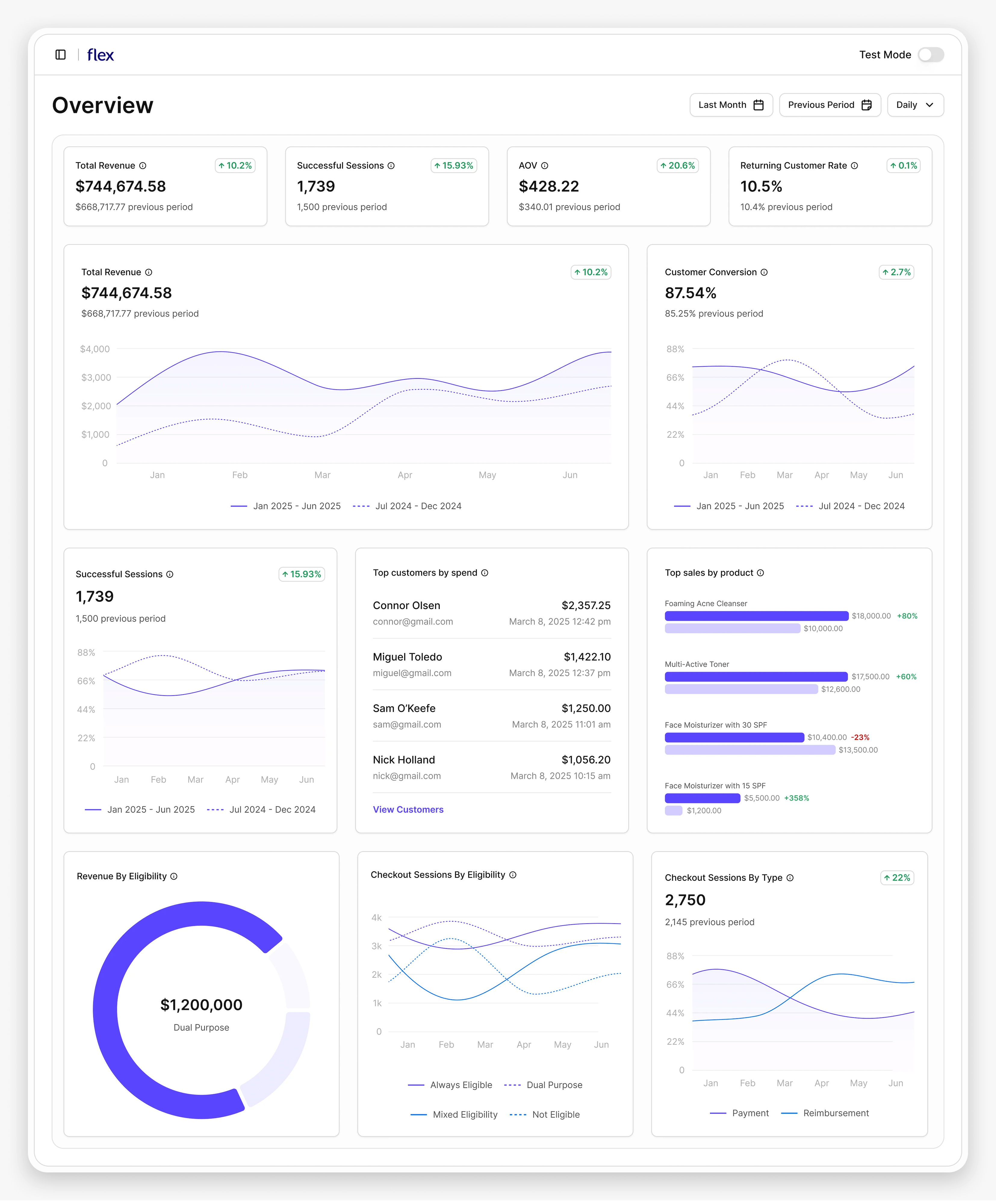
Redesigned Dashboard Overview
We rolled out a redesigned Dashboard Overview that makes your HSA/FSA channel easier to measure and optimize. The new experience brings together expanded metrics (like AOV, customer conversion, and returning customer rate), clearer performance insights, and a modern interface that highlights what’s driving growth. Read more.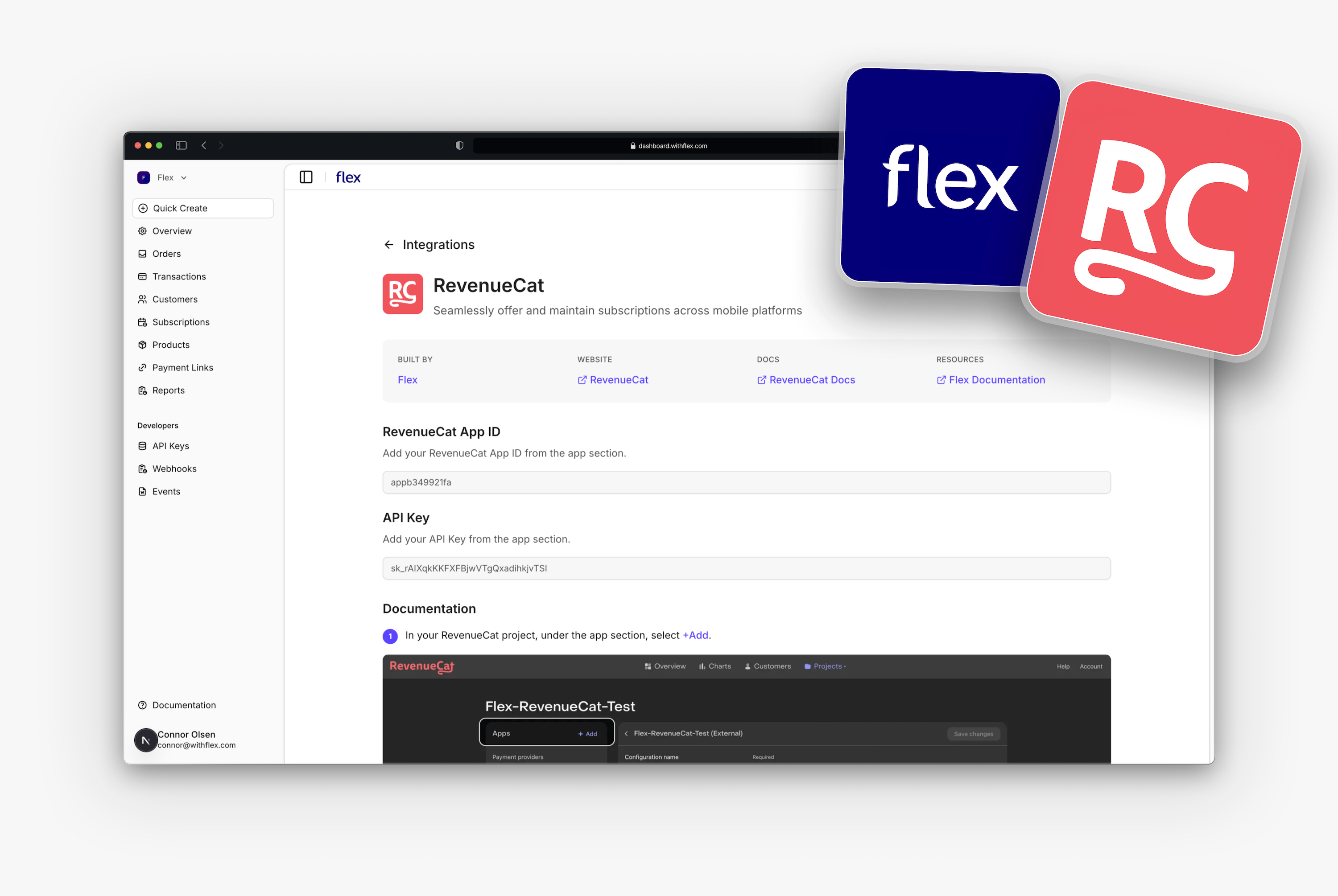
New RevenueCat Integration
Our new partnership with RevenueCat now enables compliant HSA/FSA payments directly inside your iOS, Android, and web apps. With just two setup steps, developers can unlock a new pre-tax revenue stream for eligible digital health subscriptions. Read more.
Shopline Integration
Flex is now integrated with SHOPLINE, making it easy for merchants to accept HSA/FSA payments directly at checkout. Setup takes only a few clicks, helping SHOPLINE’s 600,000+ merchants tap into consumers using their pre-tax health dollars. Read more.September 2025
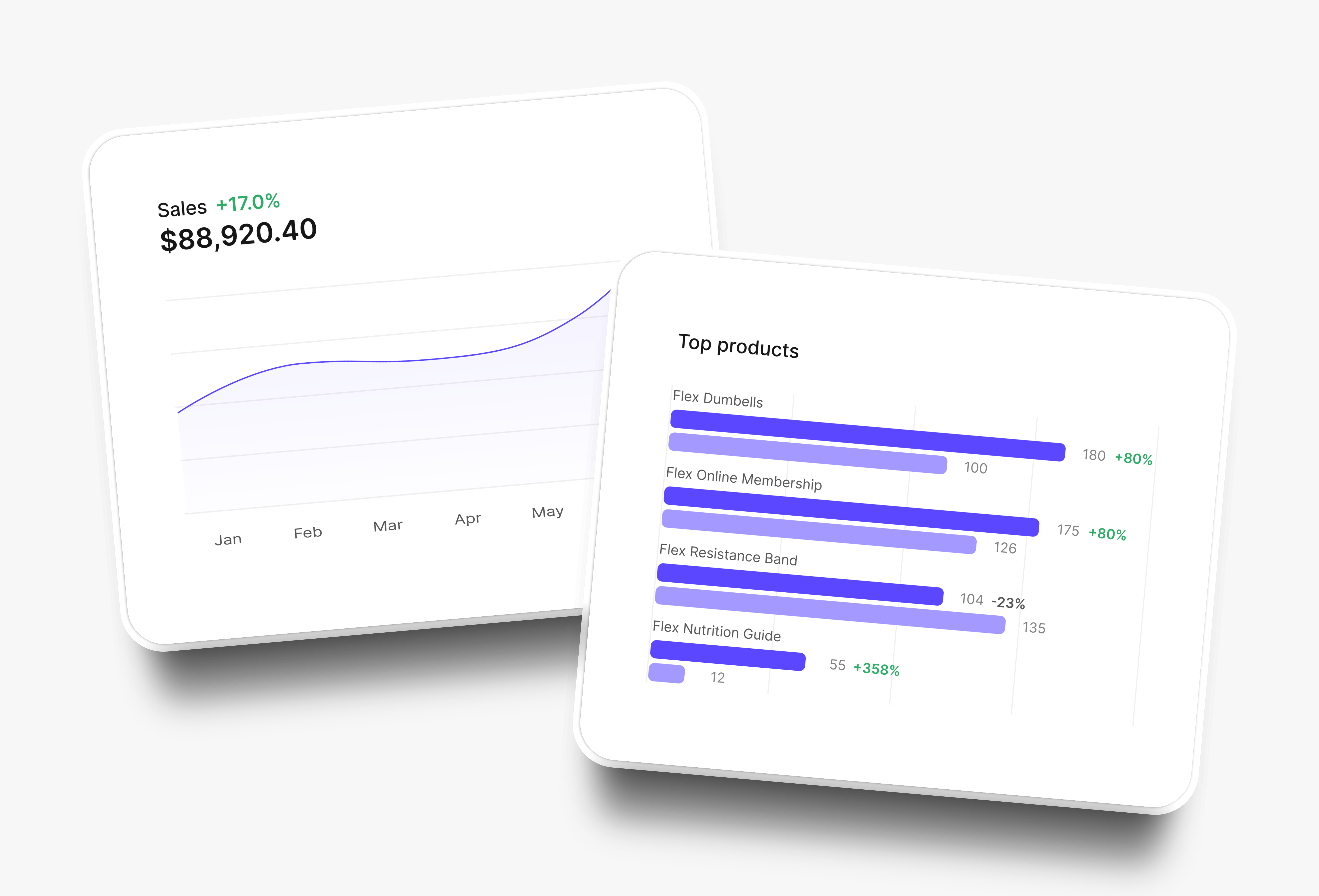
Analytics
The new Analytics tab in the dashboard gives you clear visibility into your HSA/FSA channel—so you can quickly see what’s working, spot drop-offs, and identify which customers and products drive the most value. Track key metrics like AOV, sales, conversion rate, and more. This is our first iteration of Analytics, and we’ll be expanding it with deeper insights in future releases.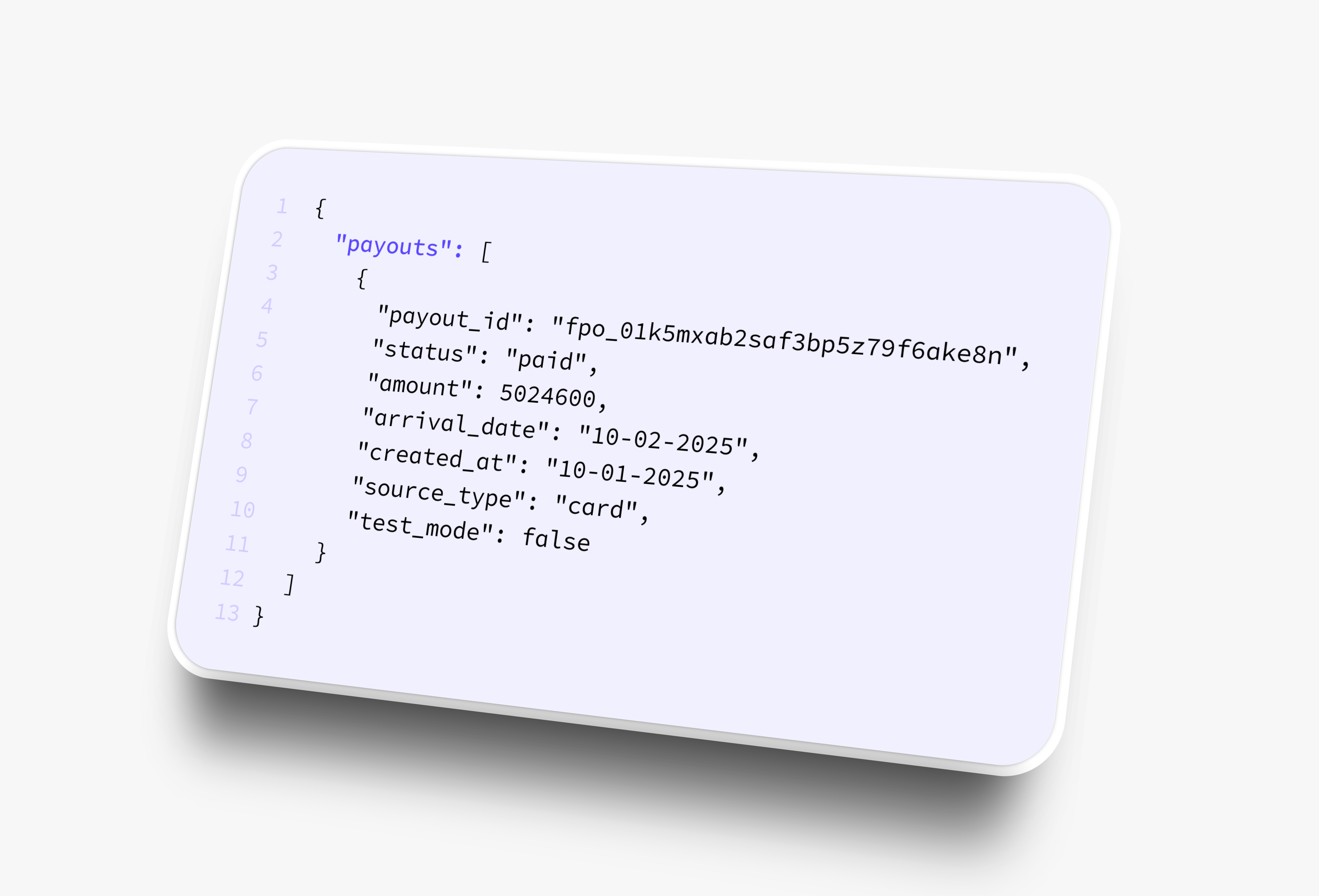
Payouts API
Access the same reconciliation details you see in payments exports — now directly via API for automated workflows.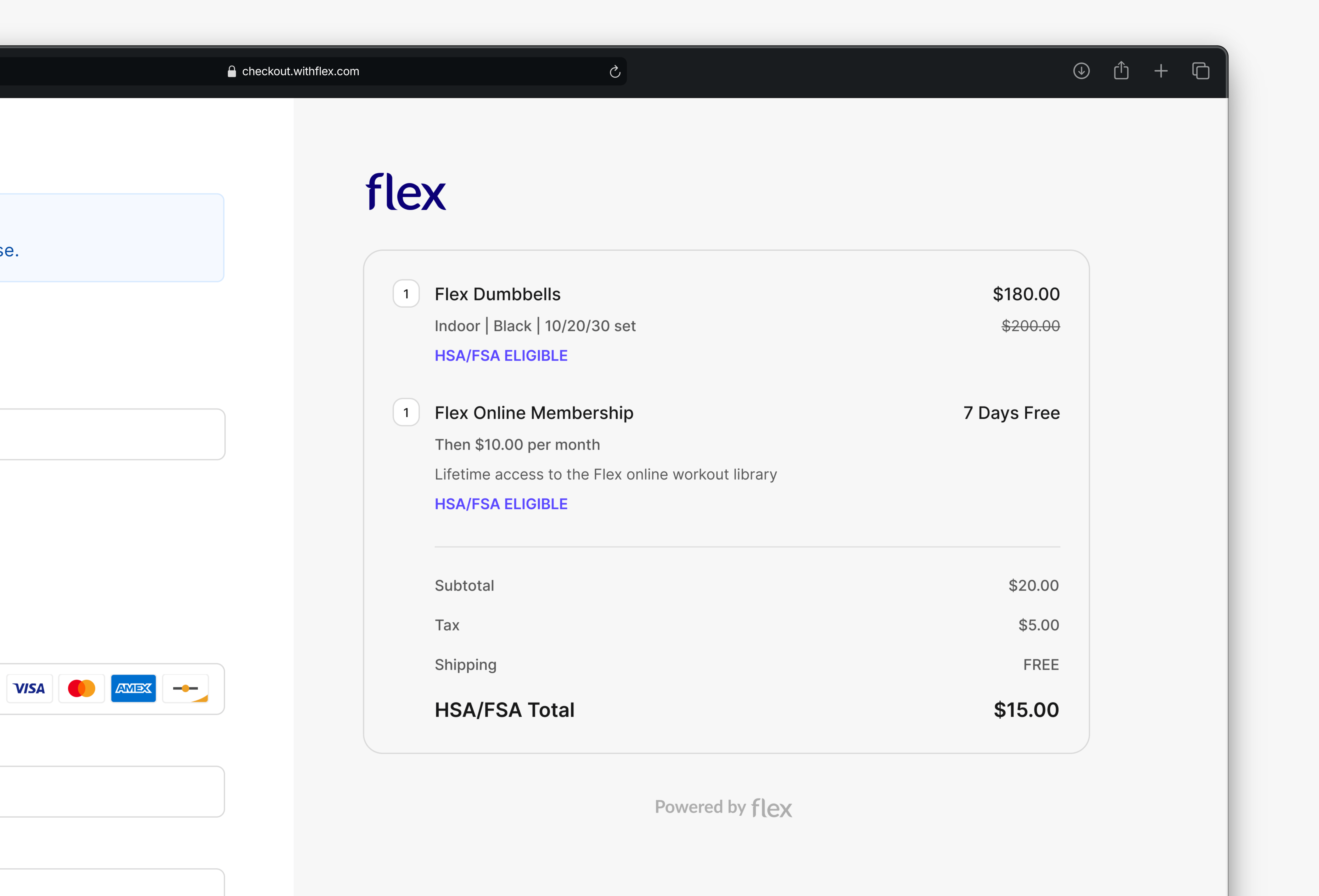
Order Summary
We’ve updated how order summaries appear at checkout, giving customers a clearer view of their purchase and boosting confidence before payment.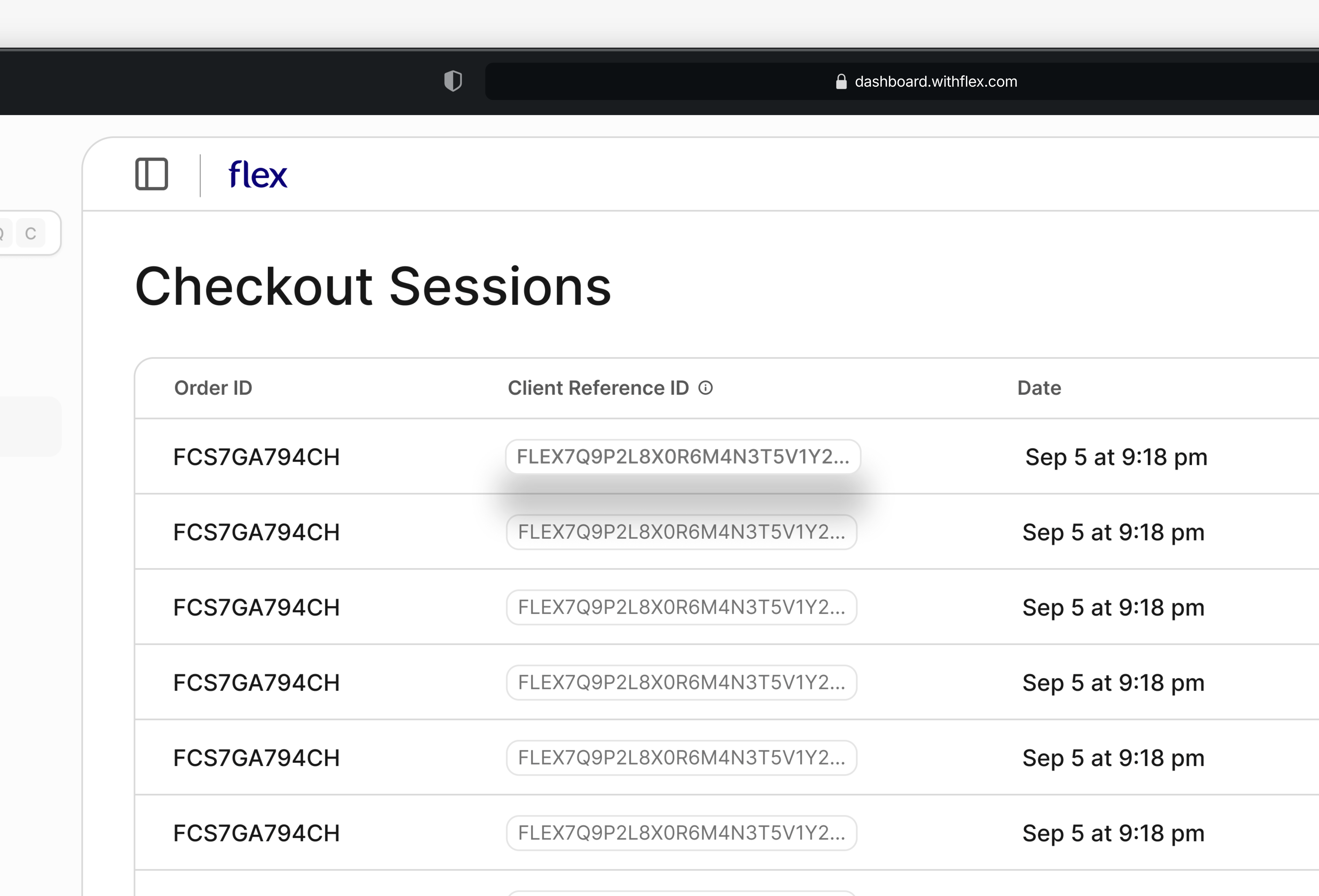
Dashboard ARN and Client Reference ID Visibility
You can now view both Acquirer Reference Numbers (ARNs) and Client Reference IDs directly in the dashboard. This makes it easier to track transactions end-to-end, resolve disputes quickly, and align with your internal systems.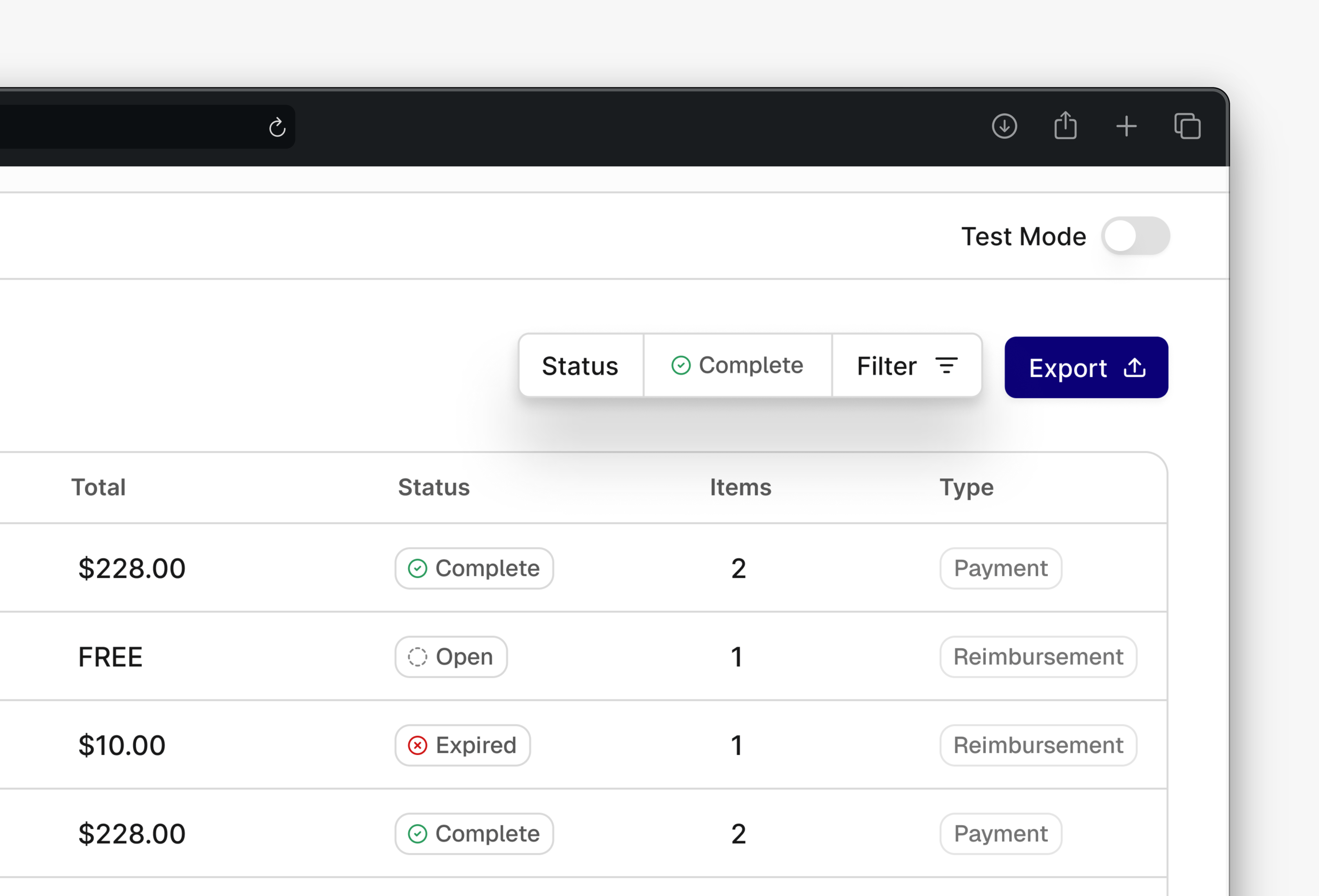
Checkout Session Filters & Reimbursements
New statuses and filters make it easier to review past checkout sessions, including those that are reimbursements.August 2025
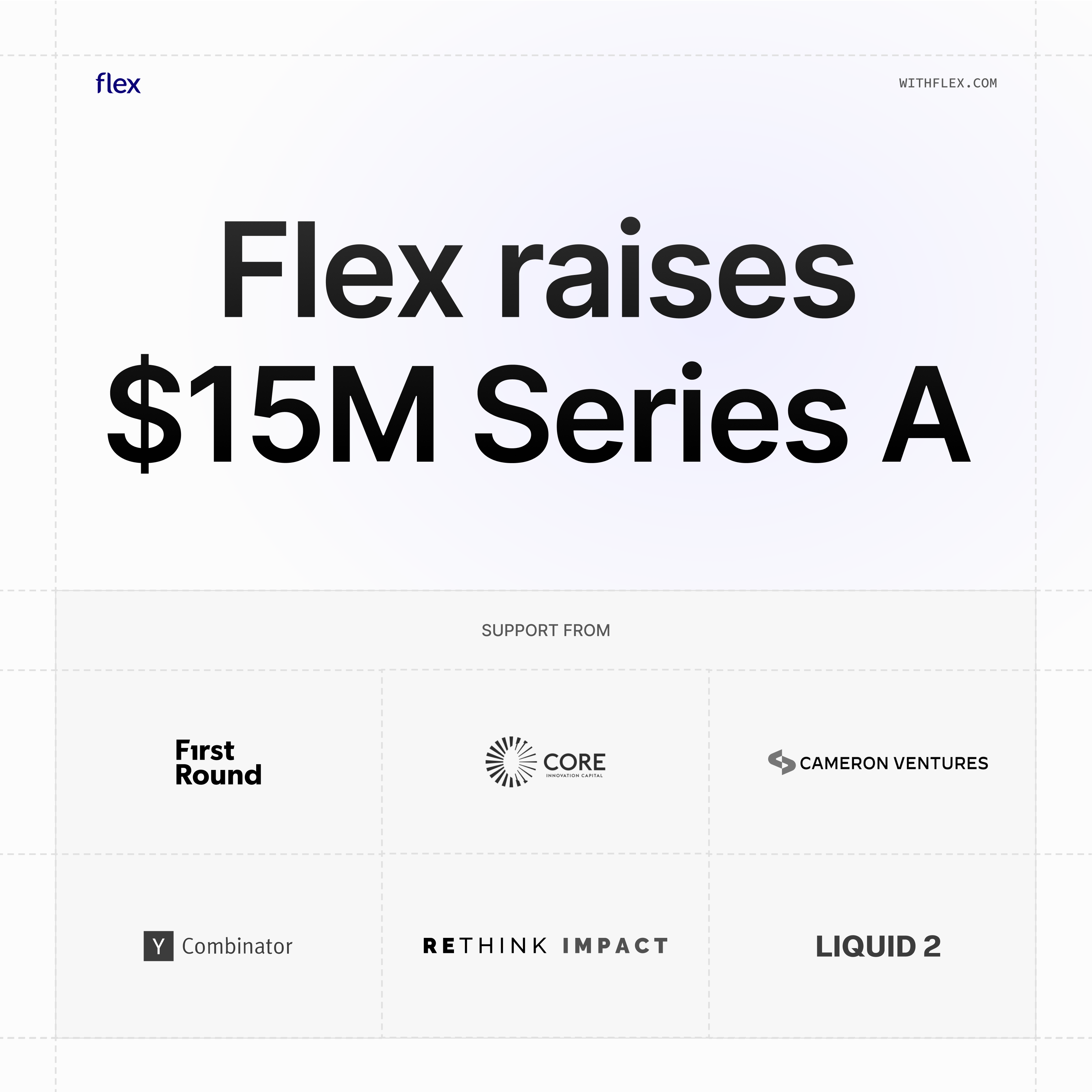
Flex Secures $15M in Series A
We’re excited to announce Flex’s $15M Series A funding round led by First Round and Core VC, and Cameron Ventures with continued support from Rethink Impact, YC, and Liquid2.Since launching, we’ve been on a mission to modernize HSA/FSA payments. In that time, we’ve helped retailers like you unlock new revenue streams by making it simple for customers to spend their pre-tax health dollars directly at checkout.This funding allows us to expand our reach across the enterprise space, helping even more health and wellness brands grow—and making healthcare spending easier and more accessible for millions of Americans.Thank you for being part of our journey. We couldn’t do this without your partnership and trust.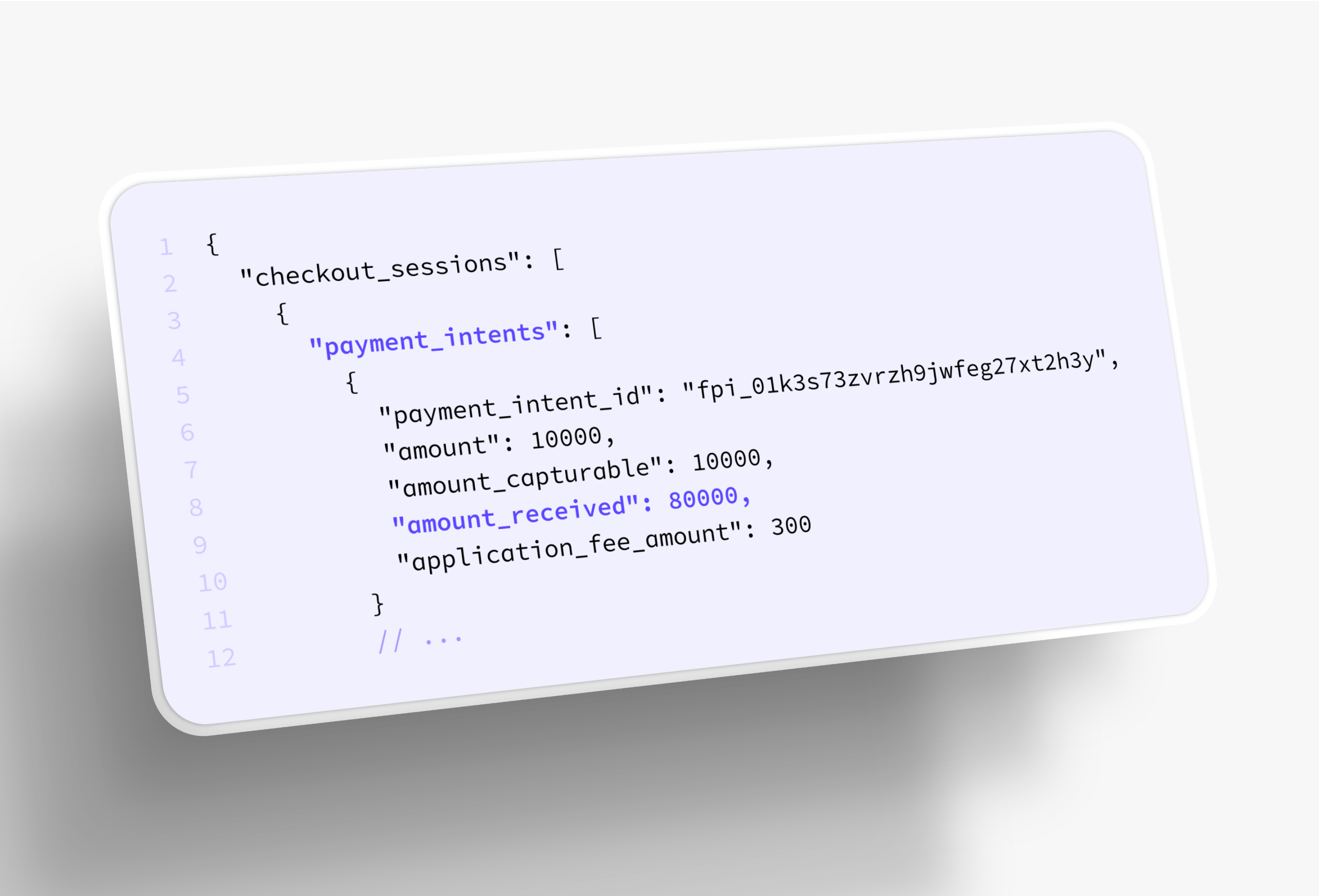
Expanded API Capabilities
We added two new fields payment_intents and amount_received fields to checkout sessions. This enables you to see each checkout session’s associated payments, whether they were made via partial purchase or split cart, all in one API call.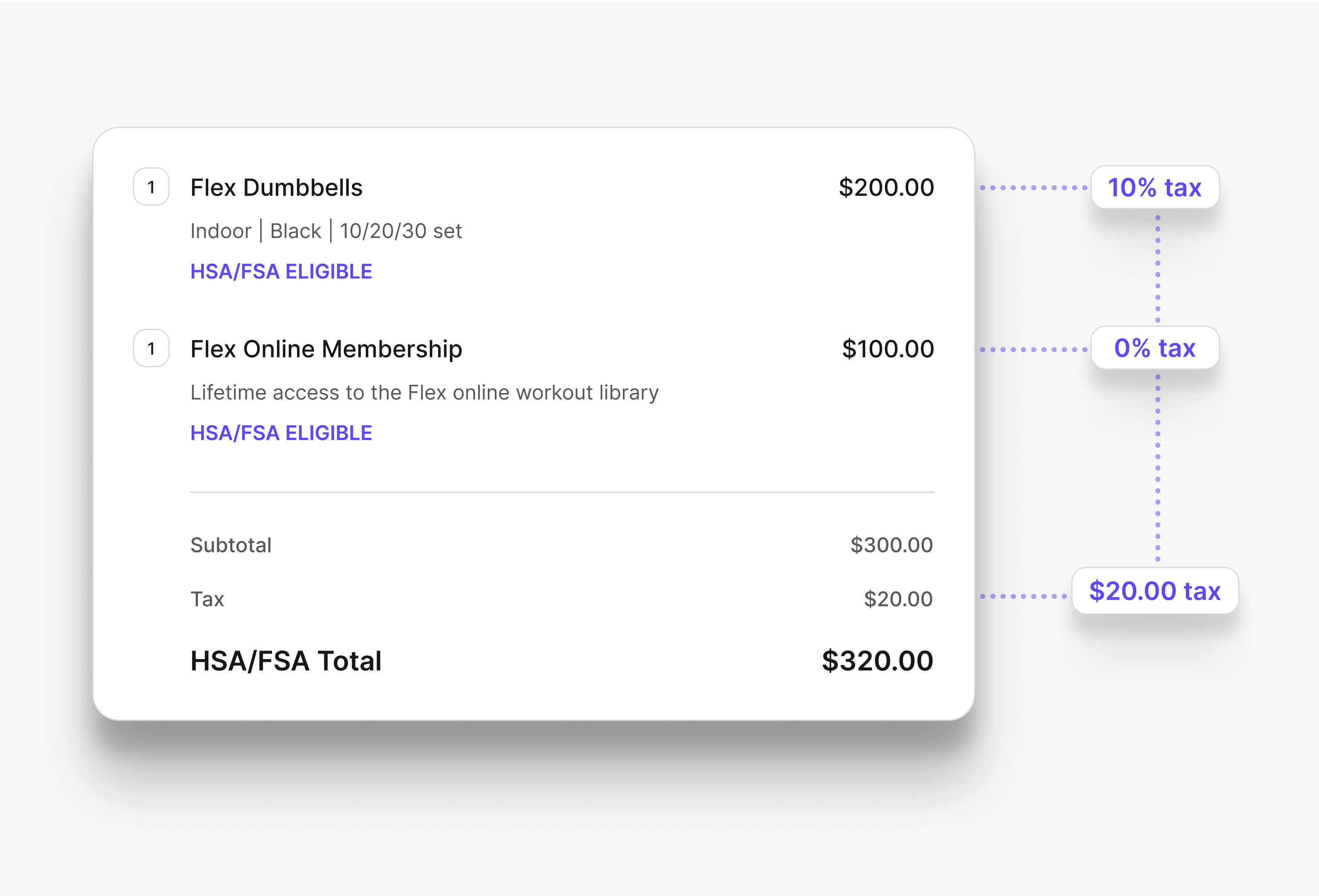
Line-Item Tax Support
We now support tax at the line item level, enabling tax handling across different product categories.
Improved WooCommerce Plugin Stability
We resolved conflicts with other WordPress plugins, ensuring seamless compatibility with Flex.July 2025
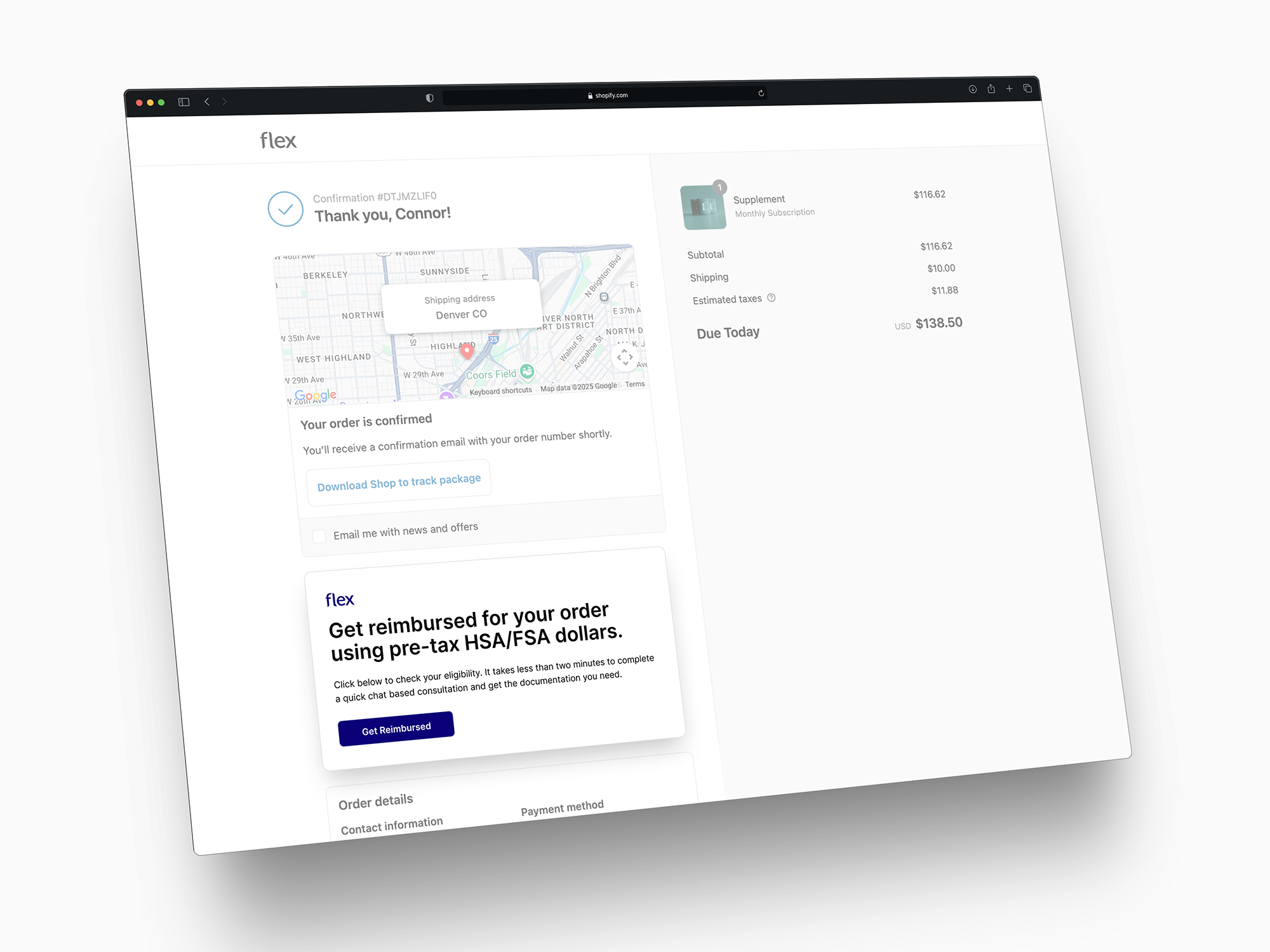
Shopify Subscription Support
We now support Shopify subscriptions with HSA/FSA reimbursement. After a customer checks out, they’ll be prompted to complete a Letter of Medical Necessity post-purchase. If approved, they’ll receive the documents needed to submit a reimbursement to their provider. Dashboard tracking is coming soon to help you measure reimbursement success.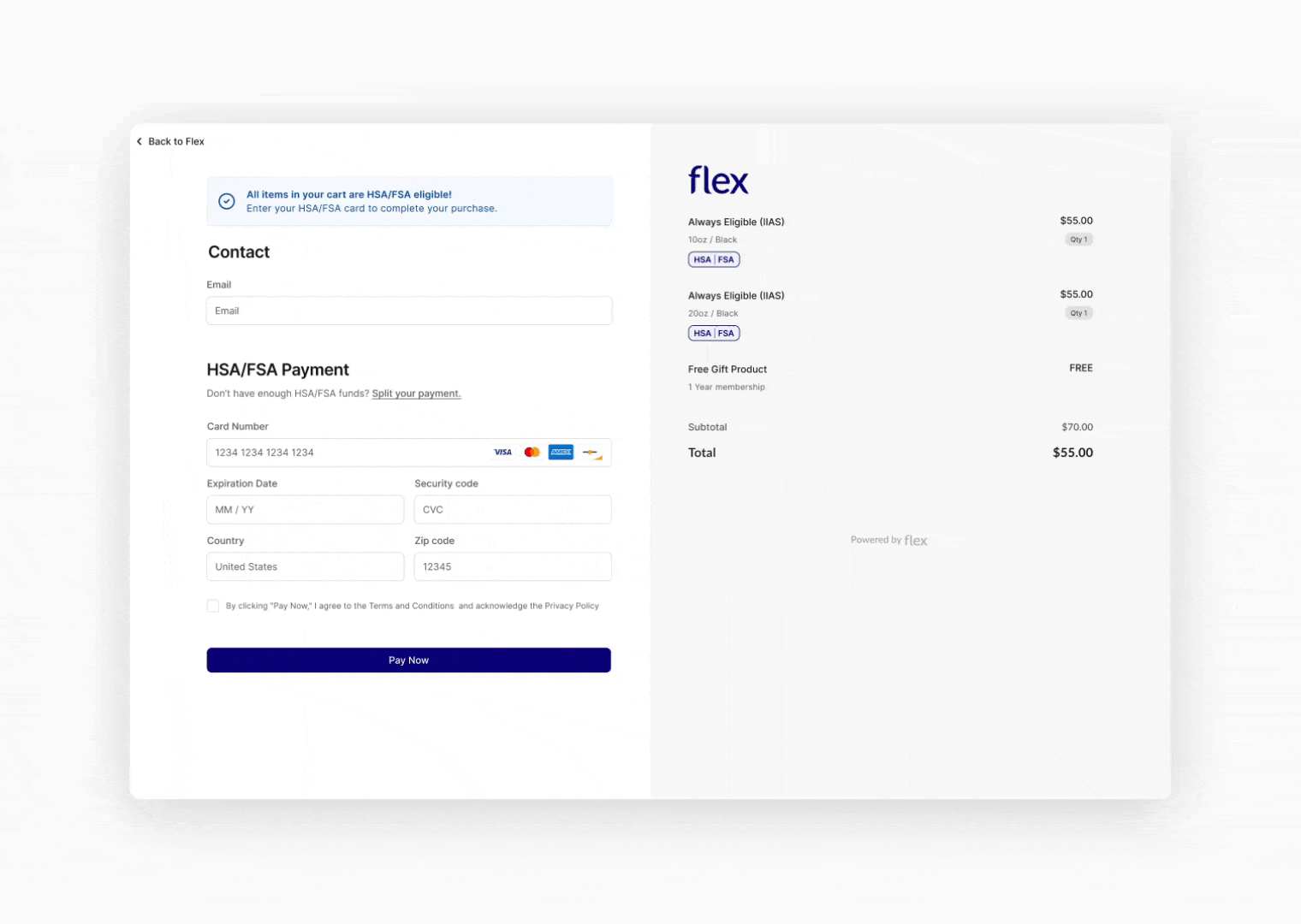
Checkout Customizations
You can now customize the Flex checkout to better match your brand. Add your logo, adjust the colors, and create a more consistent customer experience from start to finish.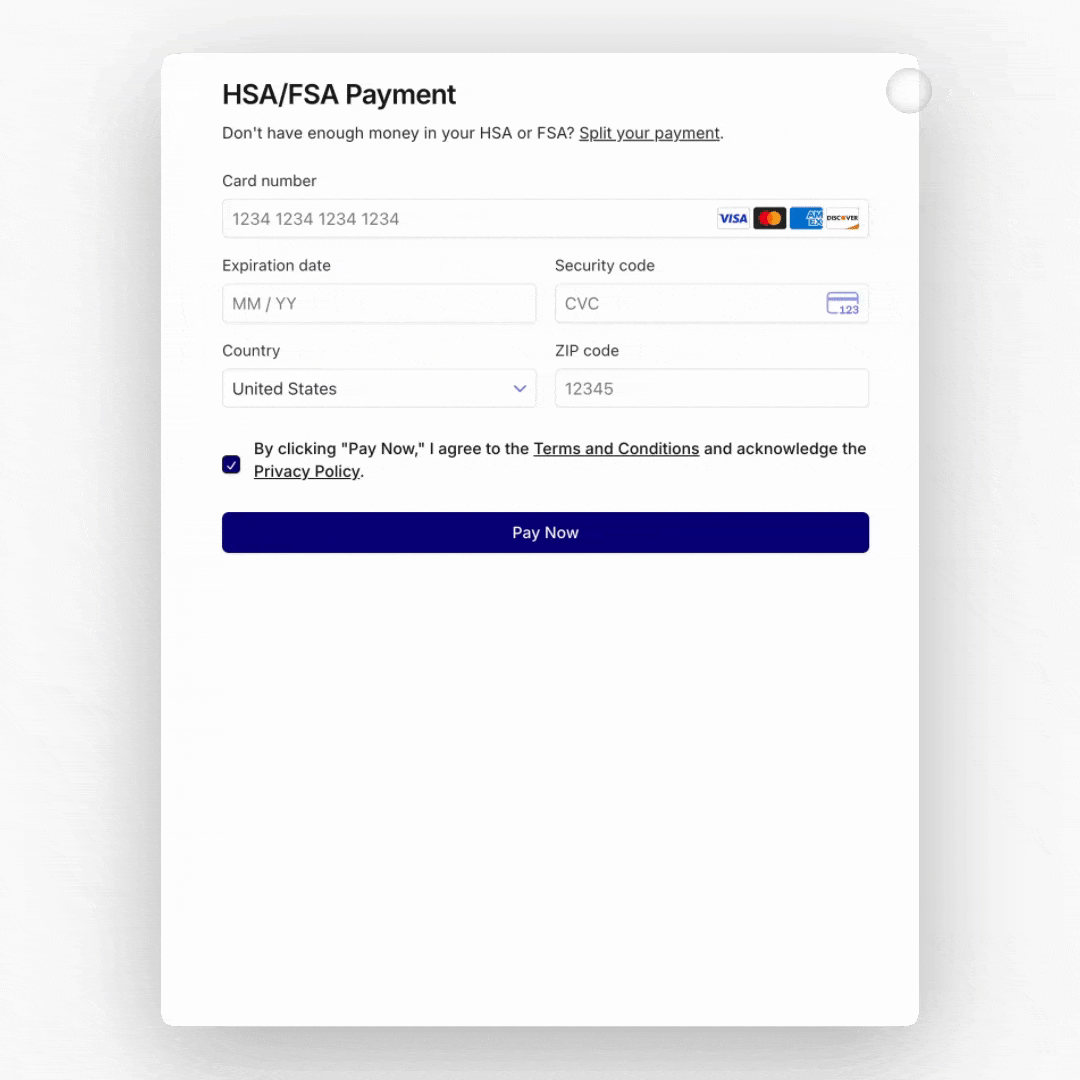
Improvements to Partial Purchase
Your customers can now choose how much of their order to place on their HSA/FSA card. This improved flow helps maximize pre-tax benefit usage and reduces failed payments, leading to better conversion and a smoother checkout experience.June 2025
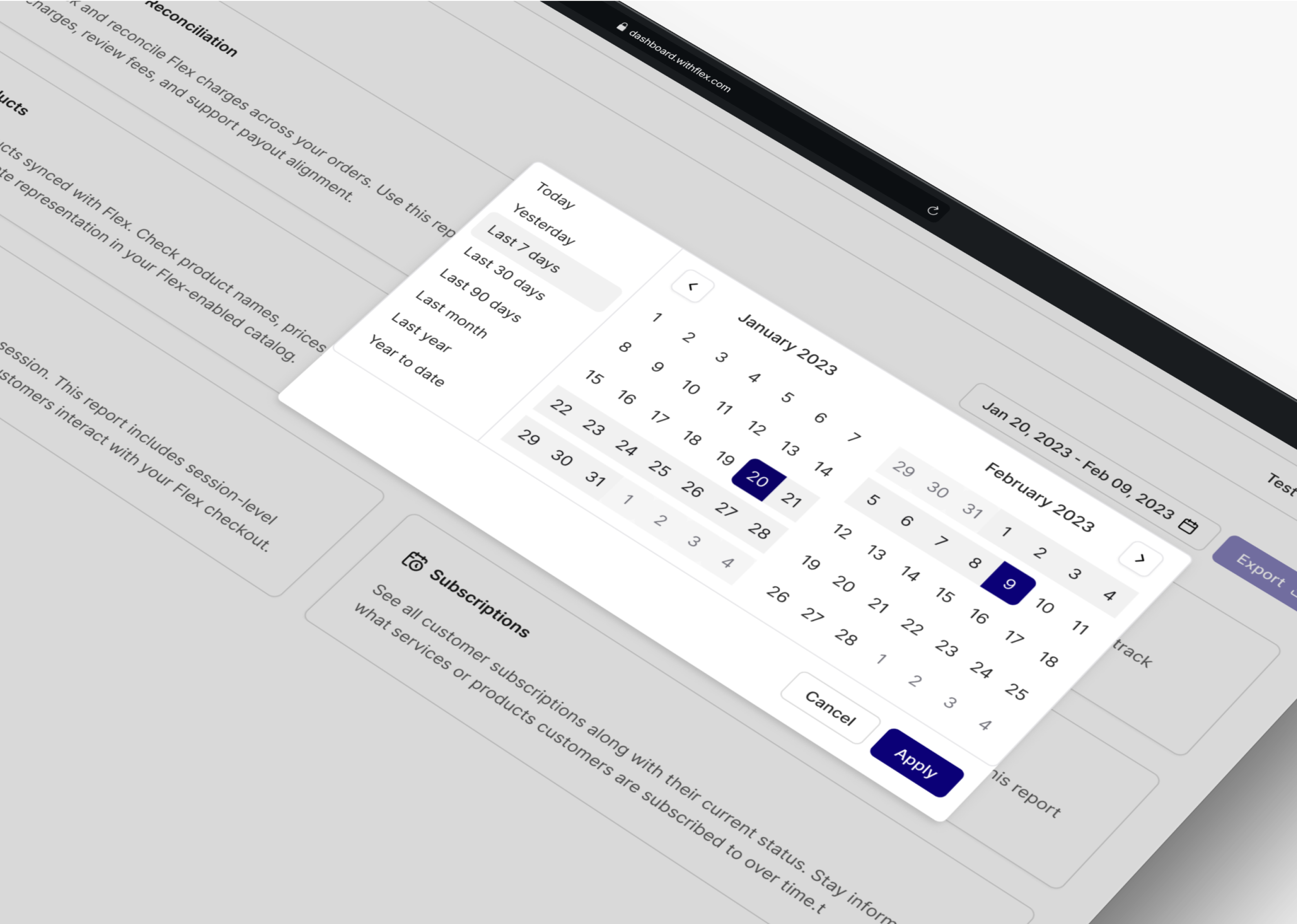
Reports Page & Exports
You can now export key reports directly from the Flex dashboard — no custom requests or workarounds needed. Customize your date range before exporting to save time and avoid post-processing. This is just the beginning — more reports and analytics are on the way.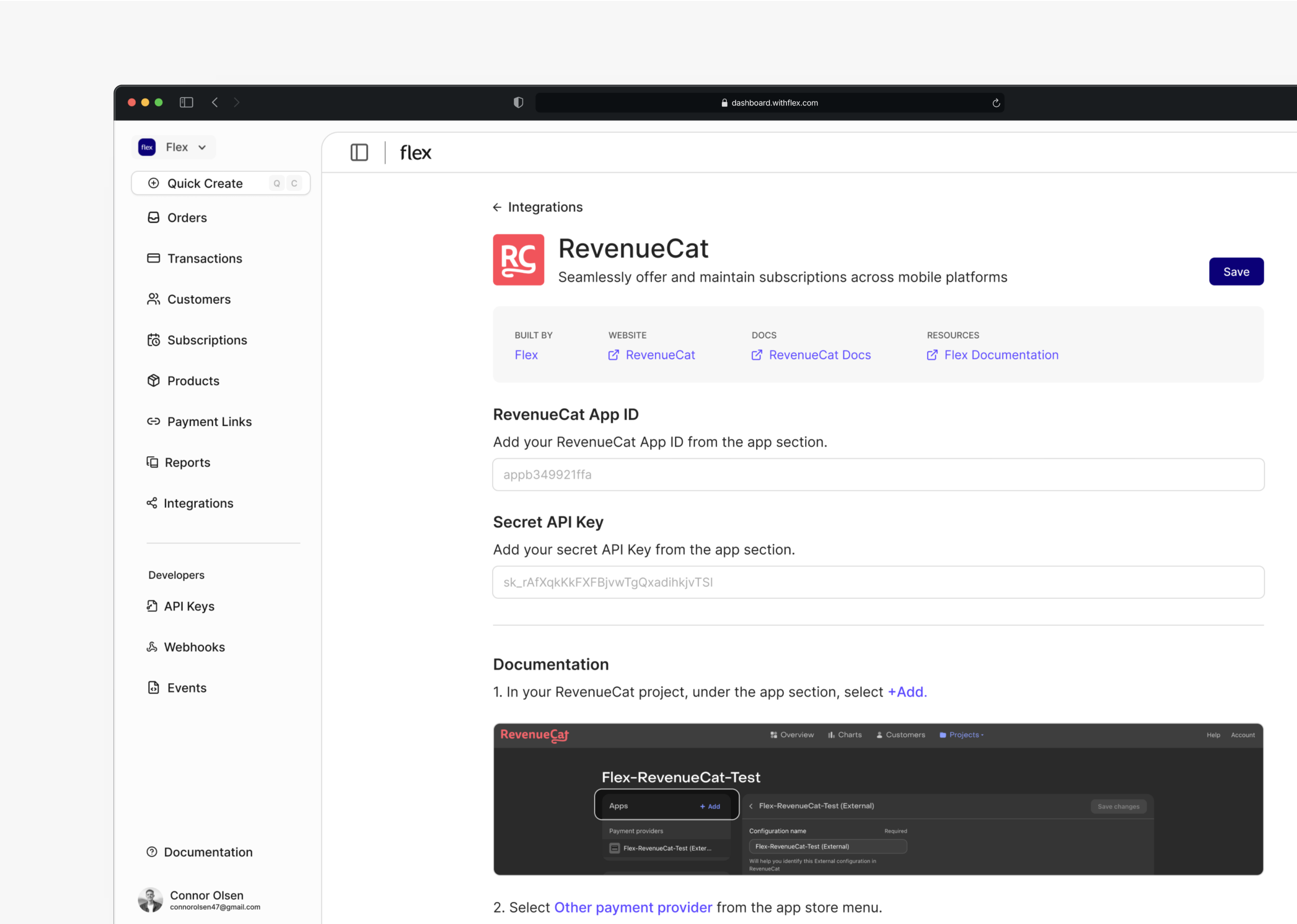
RevenueCat integration
Introducing the new Flex RevenueCat Integration. Connecting your subscription-based app to HSA/FSA payments used to require custom development and manual workarounds. Now, setup just takes a few clicks with no heavy lifting required. With the Flex and Revenue Cat integration it’s easy to offer compliant, tax-free payment options for eligible subscriptions, without disrupting your current flow. Reach out to your account manager to test the integration.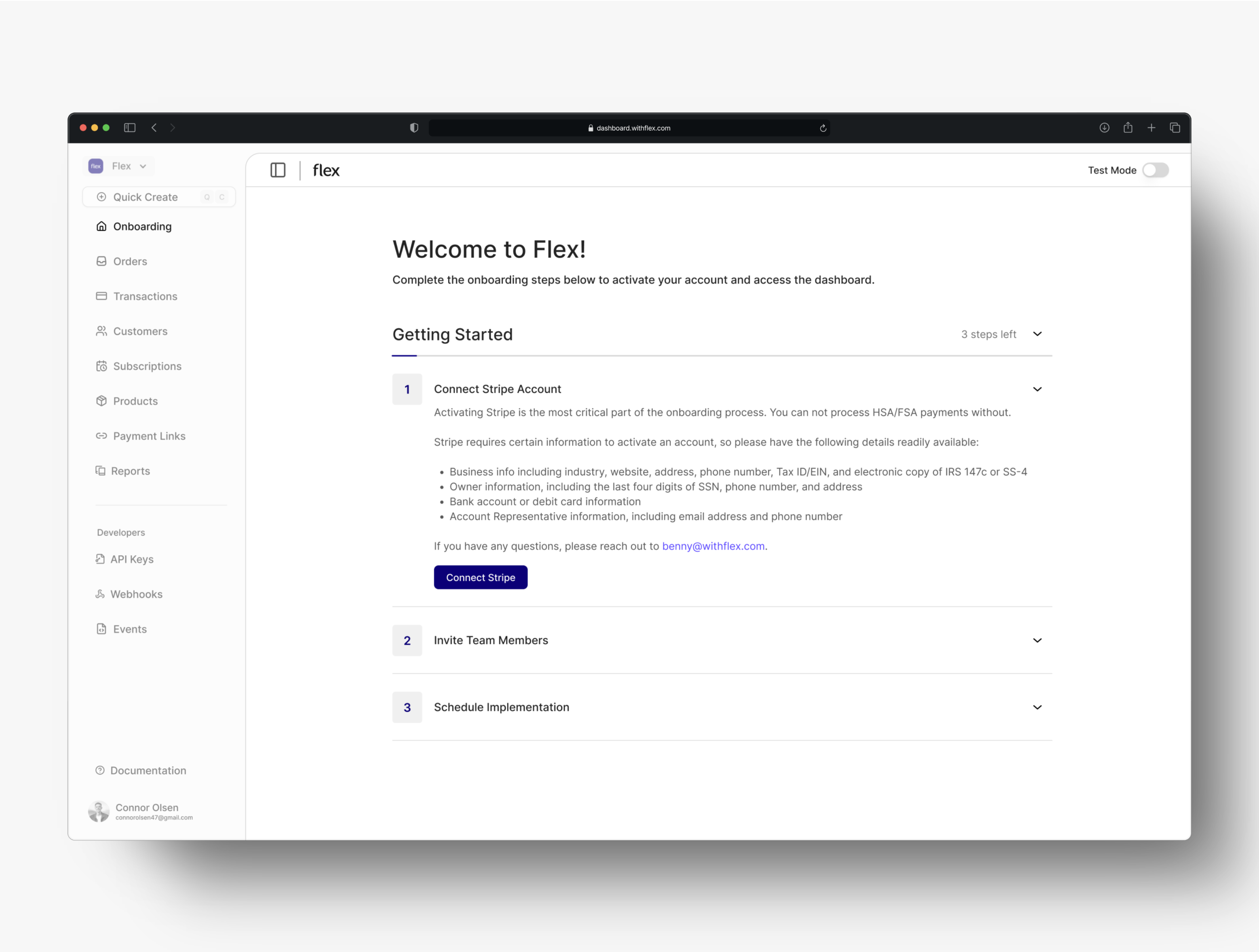
Dashboard Onboarding
Getting started with Flex is now faster and easier. New merchants can access onboarding directly in the dashboard — from connecting payouts to inviting team members, everything you need to launch is now in one place. Don’t worry — if you still need help, Benny will be there to assist you.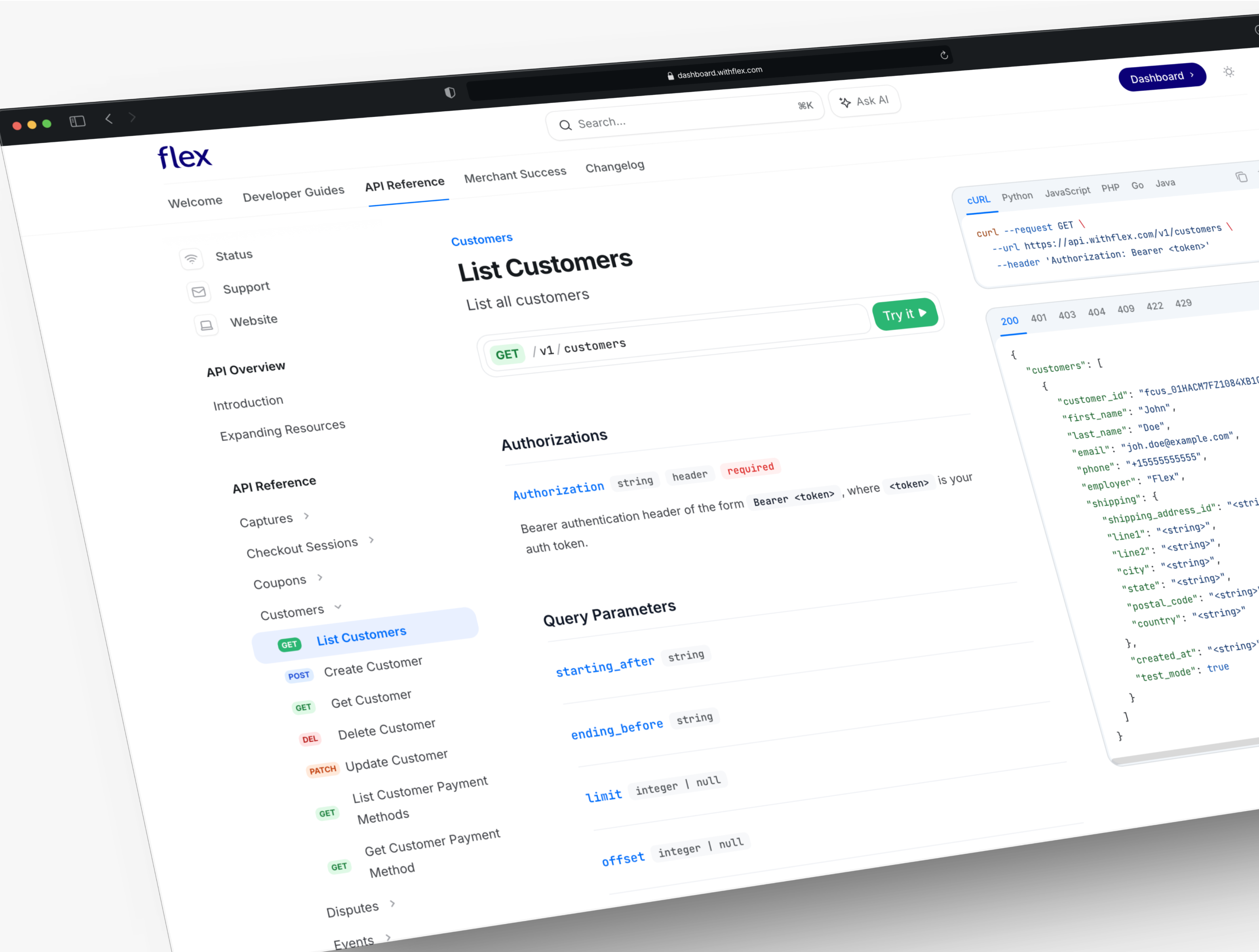
Updated Documentation
The Flex docs just got a major upgrade. We’ve added an AI assistant to help answer questions in real time, improved search to help you find the right article faster, introduced an interactive API reference so you can test endpoints directly from the page, and added a changelog so you can track what’s new as we continue to ship.May 2025

WooCommerce
Introducing the new Flex WooCommerce Integration. Access to the $150B in tax-free HSA/FSA funds on WooCommerce used to mean complex development, unclear documentation, and no support. Flex simplifies everything with a clean, minimal-dev integration that handles payments, compliance, and support so you don’t have to. Reach out to Flex to get started with WooCommerce.
Off-Session API
Flex now supports off-session payments — the ability to charge a customer when they’re not actively present in the checkout flow. This will enable Flex to create more automated, seamless payment experiences for merchants, while maintaining full compliance and reliability behind the scenes. With off-session payments, you can let shoppers skip re-entering payment info for a faster checkout experience.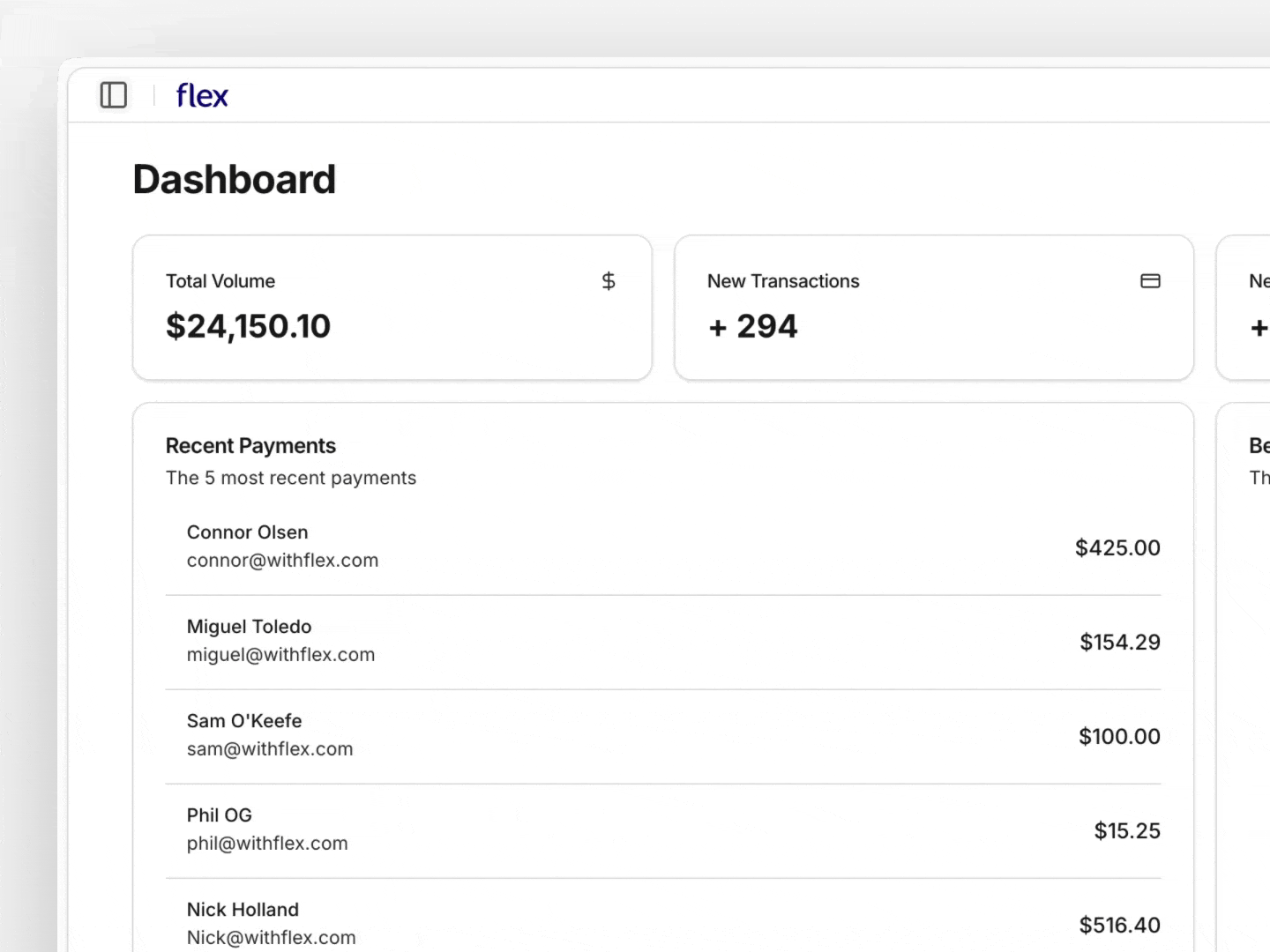
Dashboard Navigation
Flex dashboard updates are here — and it’s just the beginning. We’ve refreshed the look, revamped navigation, and added a collapsible sidebar so you have more room to work and quicker access to the pages you use most. Stay tuned for more updates focused on making your workflows faster, smoother, and smarter.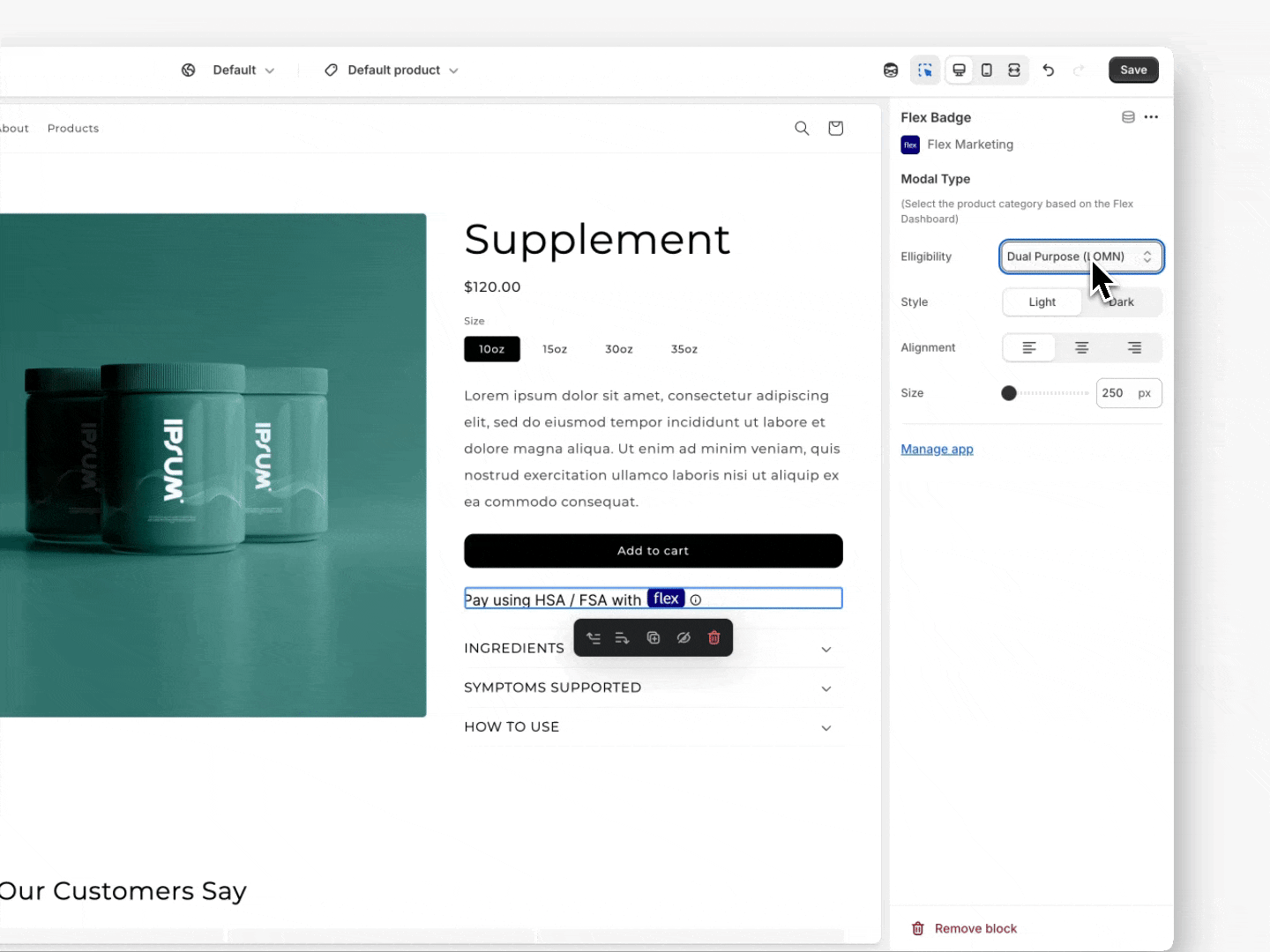
Shopify Marketing App
We’re launching a new Flex Shopify Marketing app to help you drive awareness, educate customers, and increase conversion — all with just a few clicks. The app makes it easy to add assets like product badges and modals directly to your Shopify store. It’s currently in review, and your account manager will follow up as soon as it’s approved.April 2025
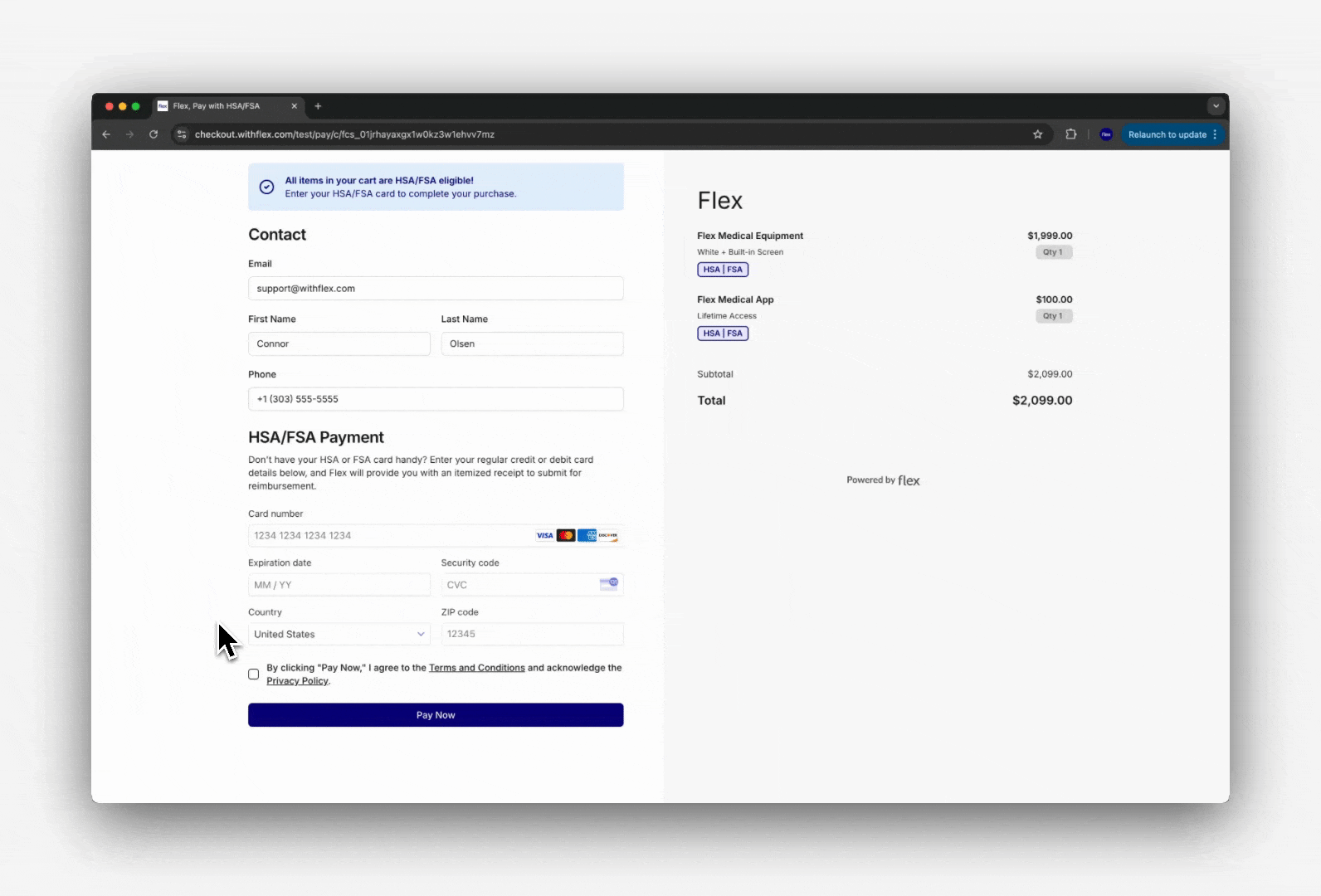
Partial Purchase
We’ve launched Partial Purchase, a powerful new feature designed to improve conversion for merchants with higher-priced products or higher average order values.If an HSA/FSA card is declined due to insufficient funds, Flex will now charge the available balance on the HSA/FSA card and prompt the user to enter a credit or debit card to complete the purchase.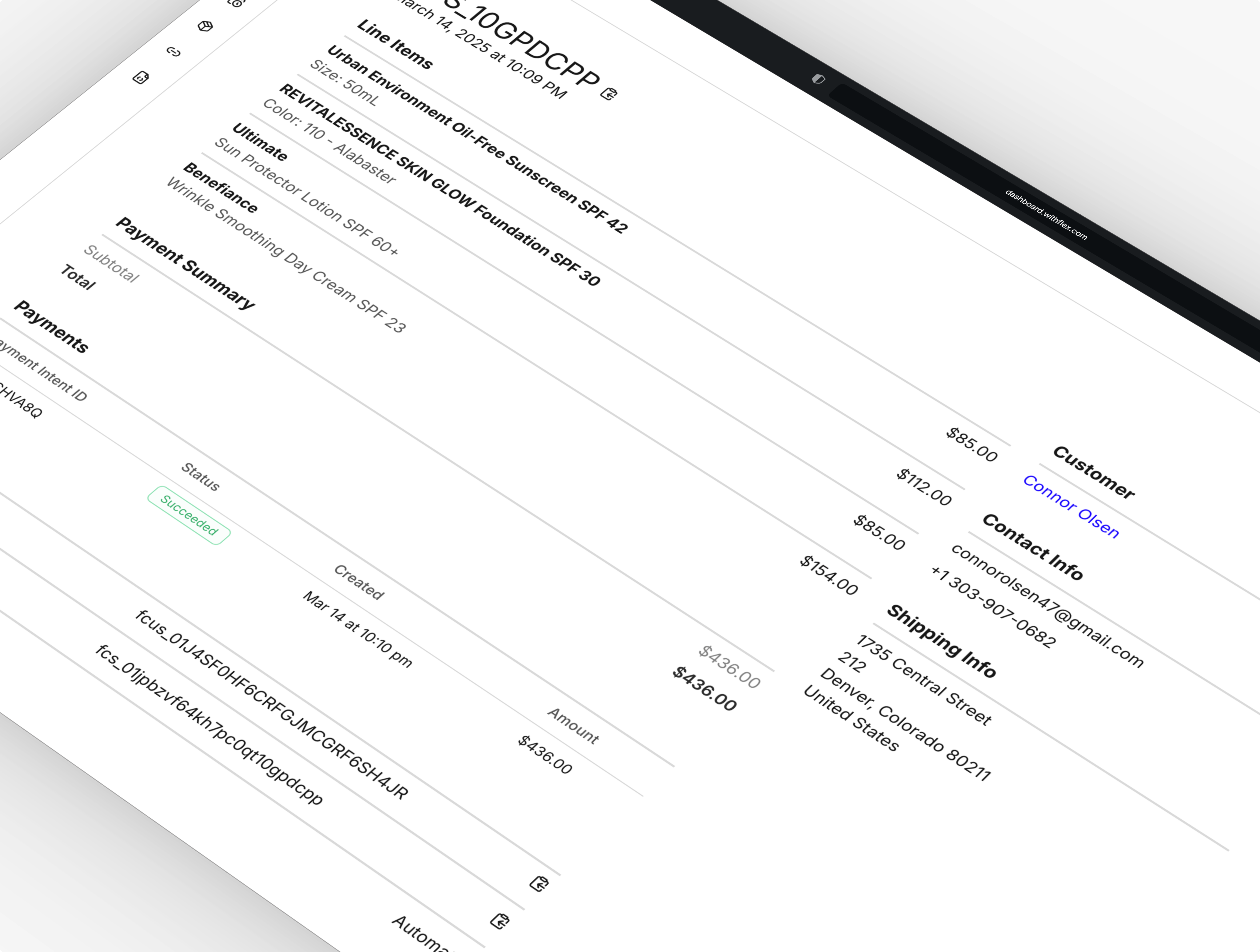
Order + Subscription Page
The dashboard Order and Subscription pages have a new look. We’ve combined key data — including line items, customer info, payment details, and developer data — to give you a more holistic view of each checkout session.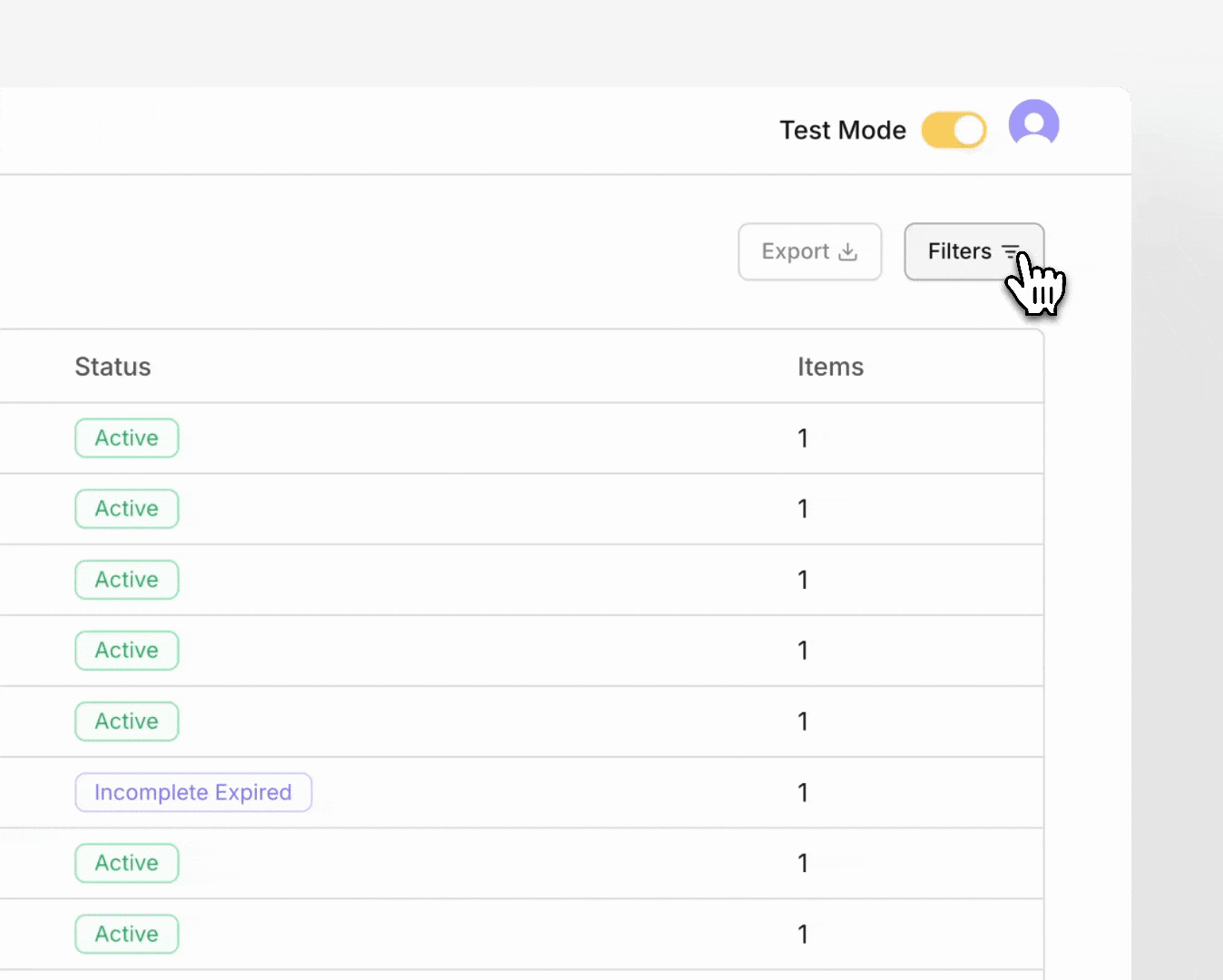
Filter By Email
You can now filter by customer email on both the Order and Subscription Summary pages, making it easier to quickly locate the relevant record. A full suite of filters is in the works and coming soon.