Duplicate and edit the Flex Landing Page Template Figma file here.
Why use a Flex landing page?
A Flex-branded landing page helps customers understand how to use their HSA/FSA funds on your site — improving conversion and reducing friction. Merchants who include a landing page often see stronger engagement and fewer questions about eligibility.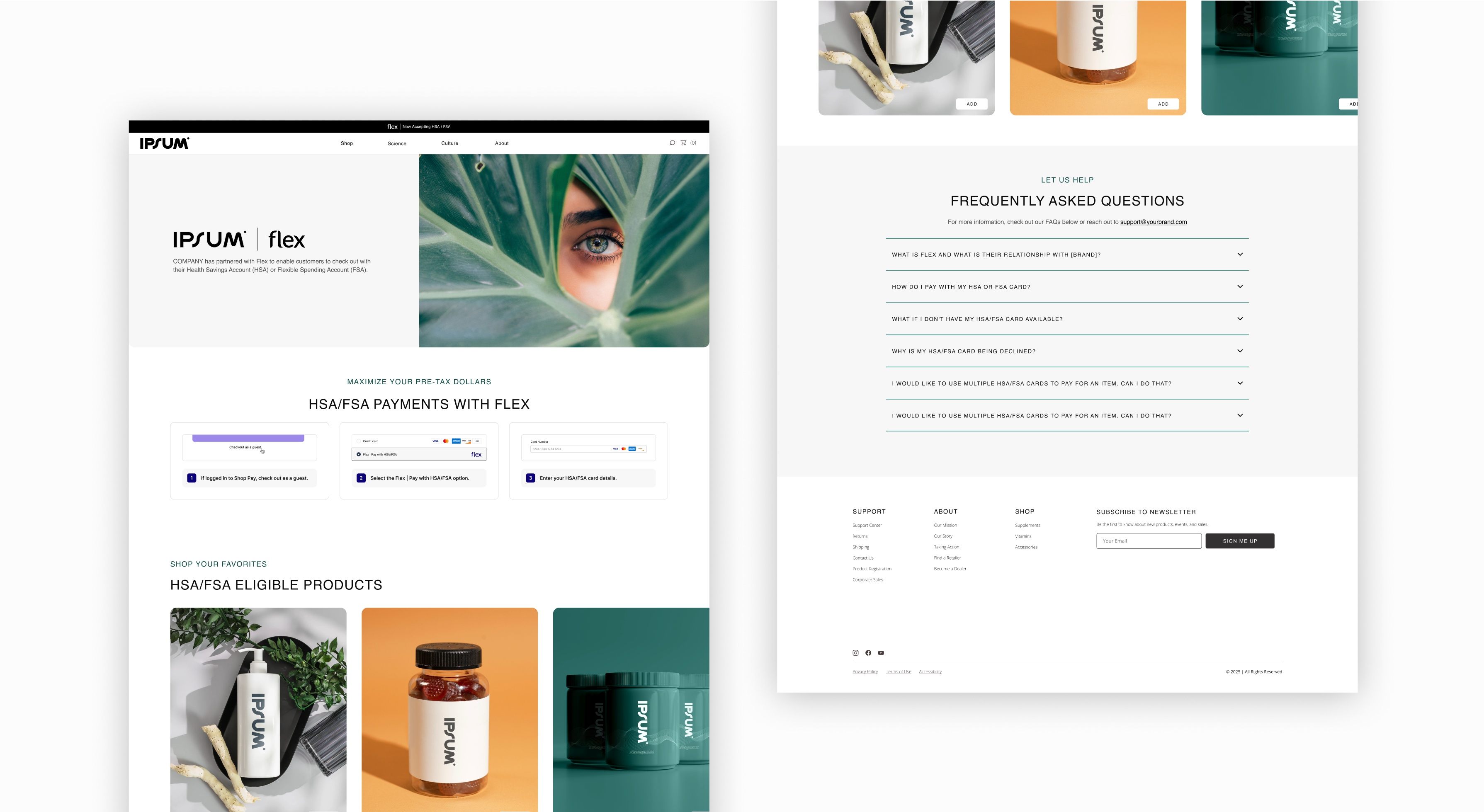
Why it matters
Increase awarenessEducate customers about eligibility and how HSA/FSA payments work. Boost SEO and organic traffic
Target HSA/FSA keywords and highlight eligible products in one centralized place. Reduce support inquiries
Help customers self-serve with FAQs and visual guidance. Improve the purchase journey
Set expectations before checkout by explaining payment steps for Always Eligible or Dual Use products. Drive conversions
Add clear calls to action and featured product sections that help customers move from learning to buying.
Landing page templates
Customize your landing page based on how you accept HSA/FSA payments.Always eligible landing page
For merchants who accept HSA/FSA for products that are always eligible without requiring a Letter of Medical Necessity (LOMN). Template:[COMPANY LOGO] x [FLEX LOGO] COMPANY has partnered with Flex to enable customers to check out with Health Savings Accounts (HSA) or Flexible Spending Accounts (FSA). [Section Header] HSA/FSA Payments With Flex [Insert Checkout Images of checkout process] [CTA] SHOP ELIGIBLE PRODUCTS [Insert eligible products or sections] [Section Header] Customer FAQS For more information, check out our FAQs below or reach out to [INSERT SUPPORT ALIAS].
Dual use (LOMN) landing page
For merchants who accept HSA/FSA for customers who qualify for a Letter of Medical Necessity (LOMN). This applies to products that require a LOMN due to a qualifying condition. Template:[COMPANY LOGO] x [FLEX LOGO] COMPANY has partnered with Flex to enable qualified customers to check out with Health Savings Accounts (HSA) or Flexible Spending Accounts (FSA). [Section Header] HSA/FSA Payments With Flex [Insert Checkout Images of LOMN process] [Copy] At checkout, select Flex | Pay with HSA/FSA as your payment option. You will be prompted to complete a brief telehealth consult to confirm your eligibility to pay with HSA/FSA. From there, enter your HSA or FSA debit card details and complete your checkout as usual. If you don’t have your HSA or FSA debit card handy, you can also complete the checkout with a regular credit or debit card. Within 2 hours of your purchase, Flex will email you both a Letter of Medical Necessity as well as an itemized receipt. Keep these documents for your records should your HSA/FSA provider or the IRS require additional documentation. [CTA] SHOP ELIGIBLE PRODUCTS [Insert eligible products or sections] [Section Header] Customer FAQS For more information, check out our FAQs below or reach out to [INSERT SUPPORT ALIAS].
Best practices
- Link your landing page from modals, badges, banners, and emails.
- Highlight your Flex partnership with our logo and brand elements.
- Use our visual assets to clearly show the HSA/FSA checkout process.
- Include a “Shop Now” or “Eligible Products” section.
- Add customer FAQs to reduce confusion and support inquiries.