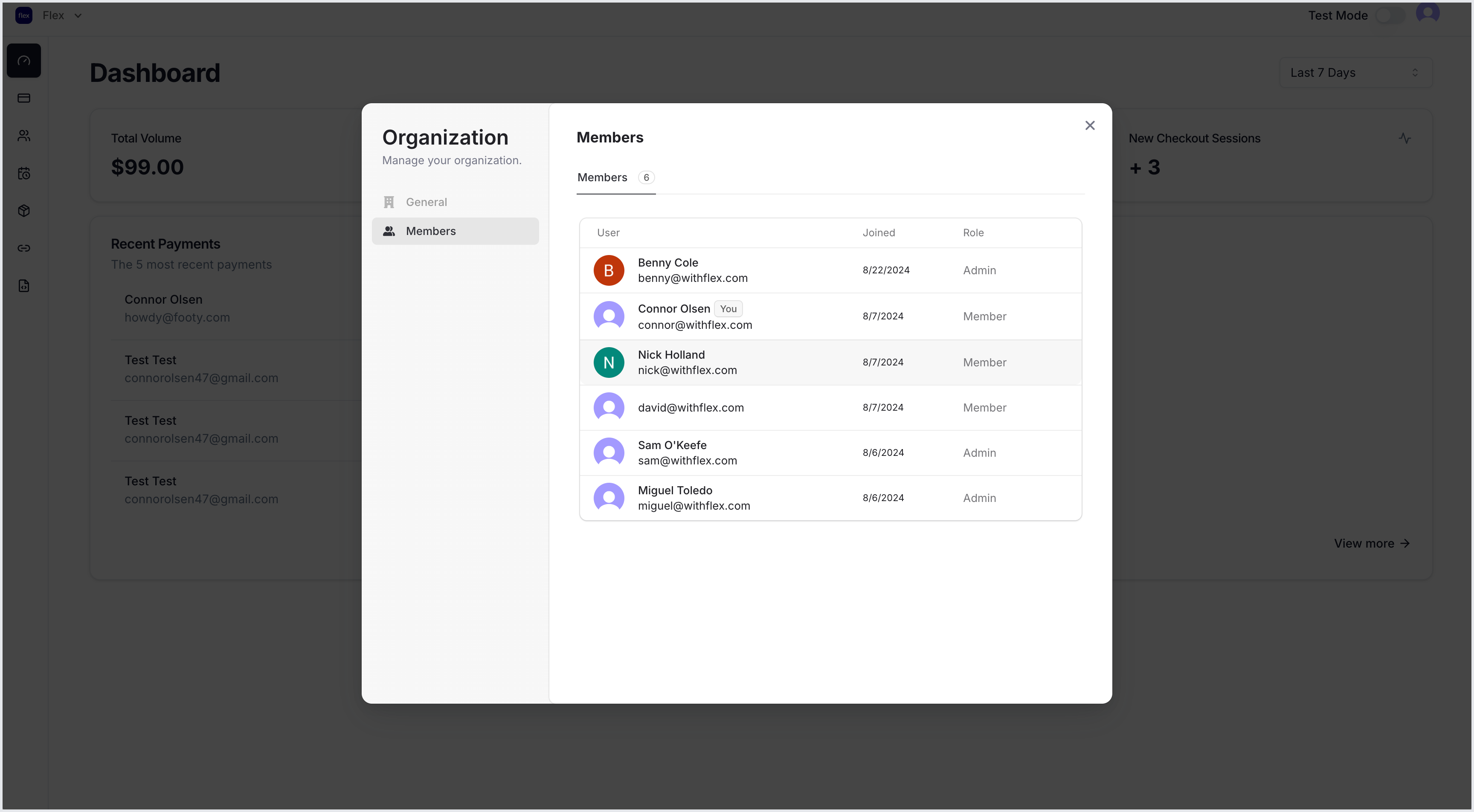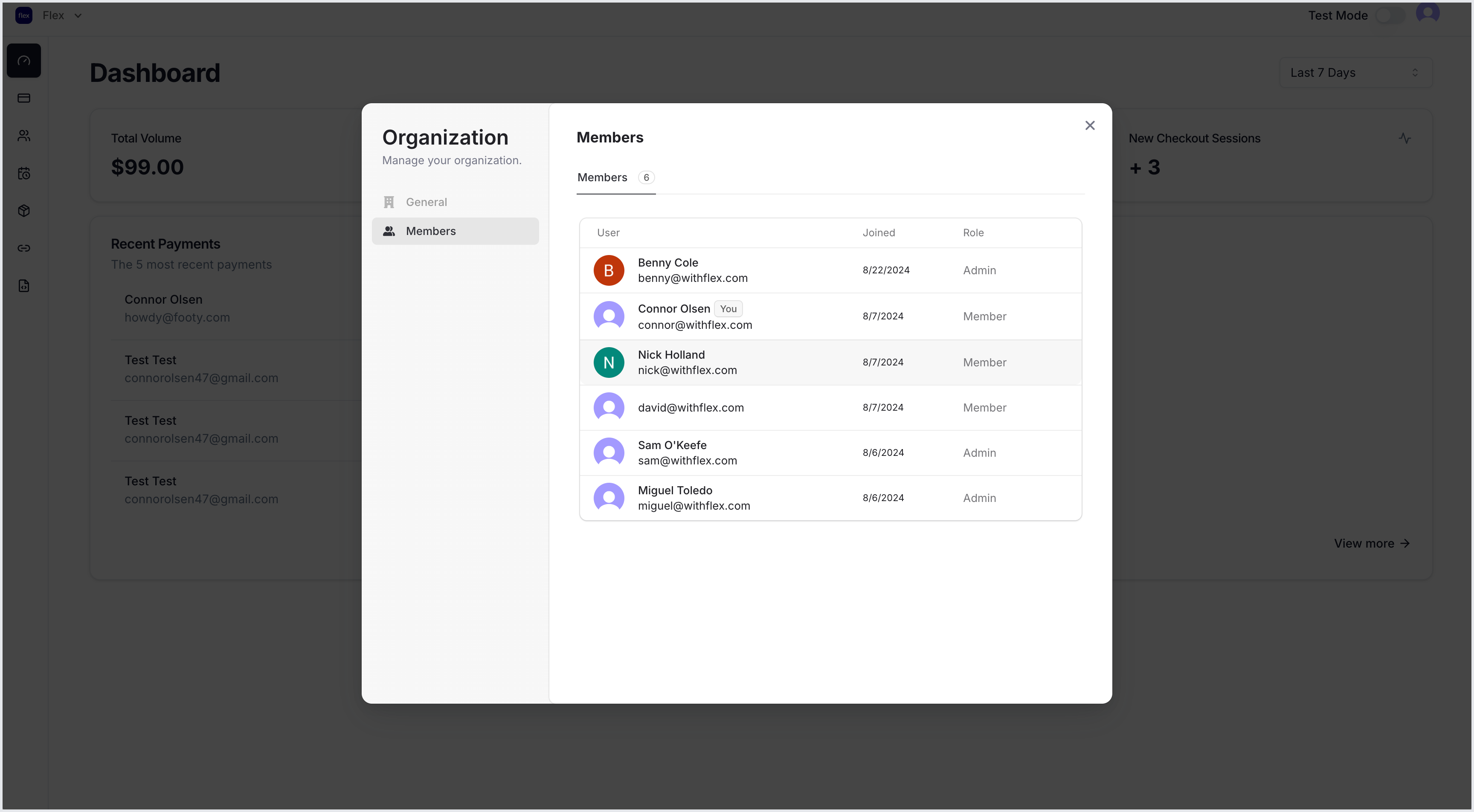1
Navigate to the Organization
Go to the top left corner of the screen and locate your organization’s name. Click on the organization name to open a dropdown menu.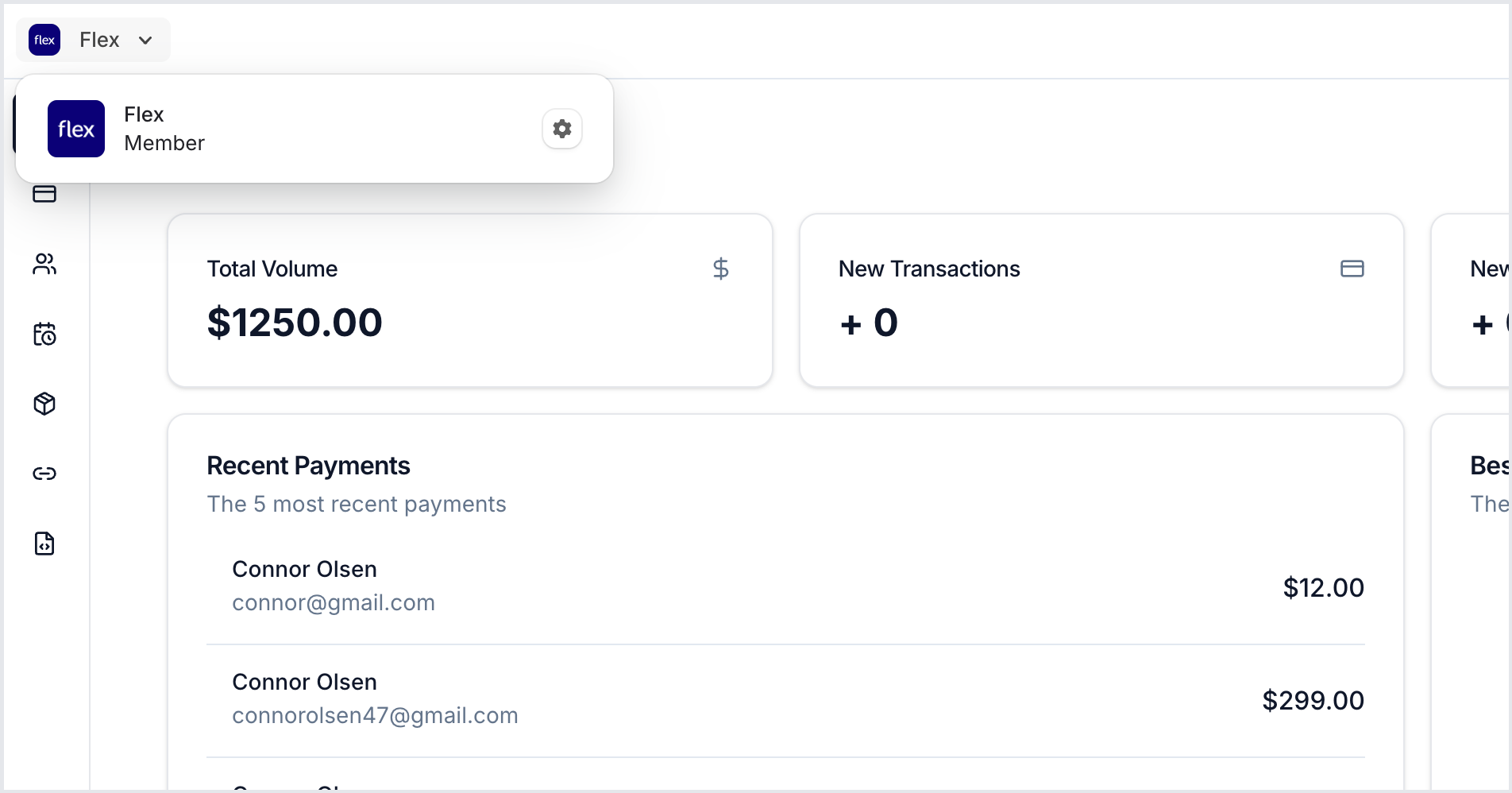
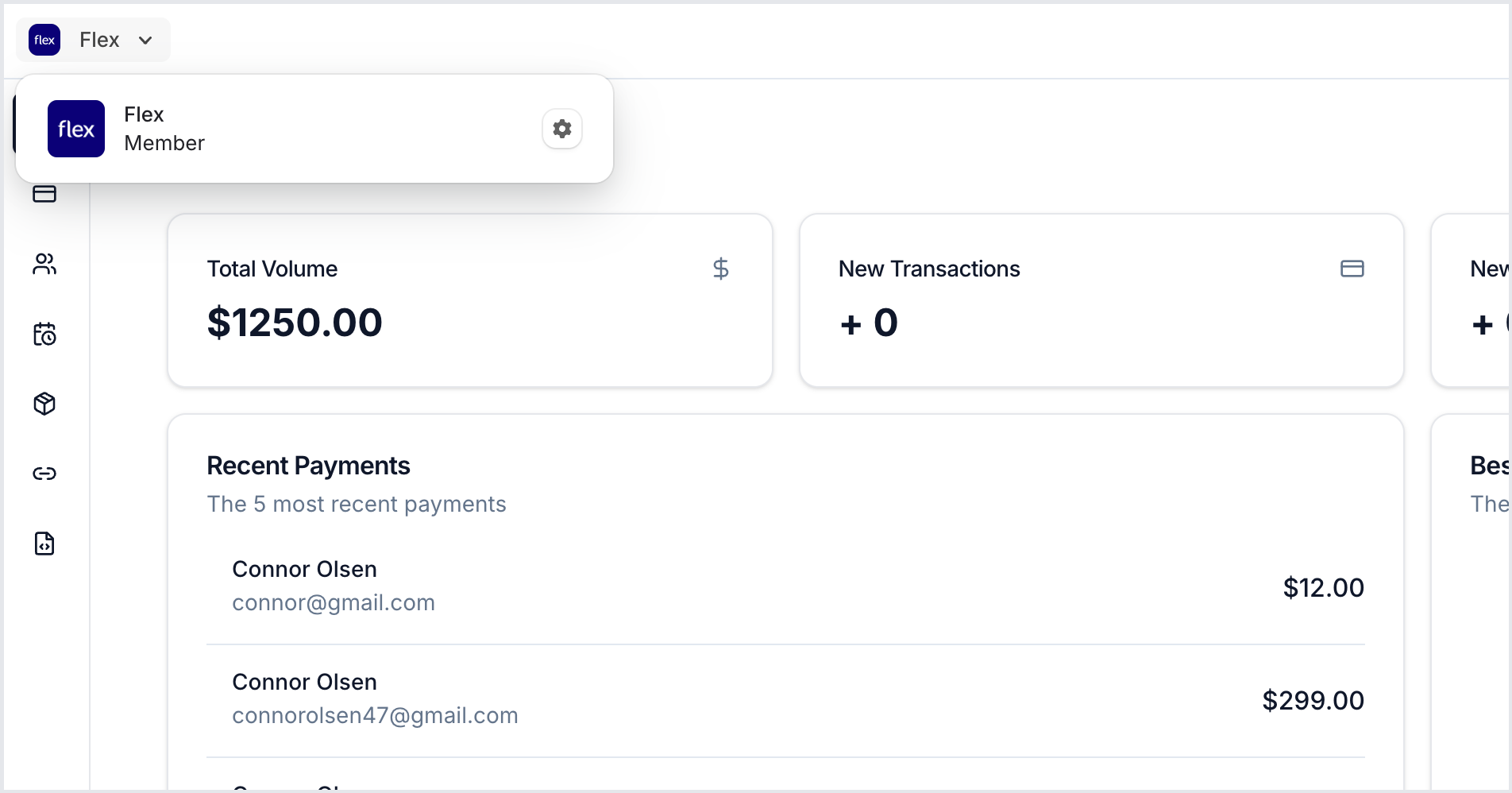
2
Access the Settings
Look for the gear icon (⚙️) to access the settings.
3
Invite Members
In the settings menu, find the ‘Members’ section. Click on ‘Members’ and you should see an option to invite people. Enter the email addresses of the users you’d like to invite and send the invitations.