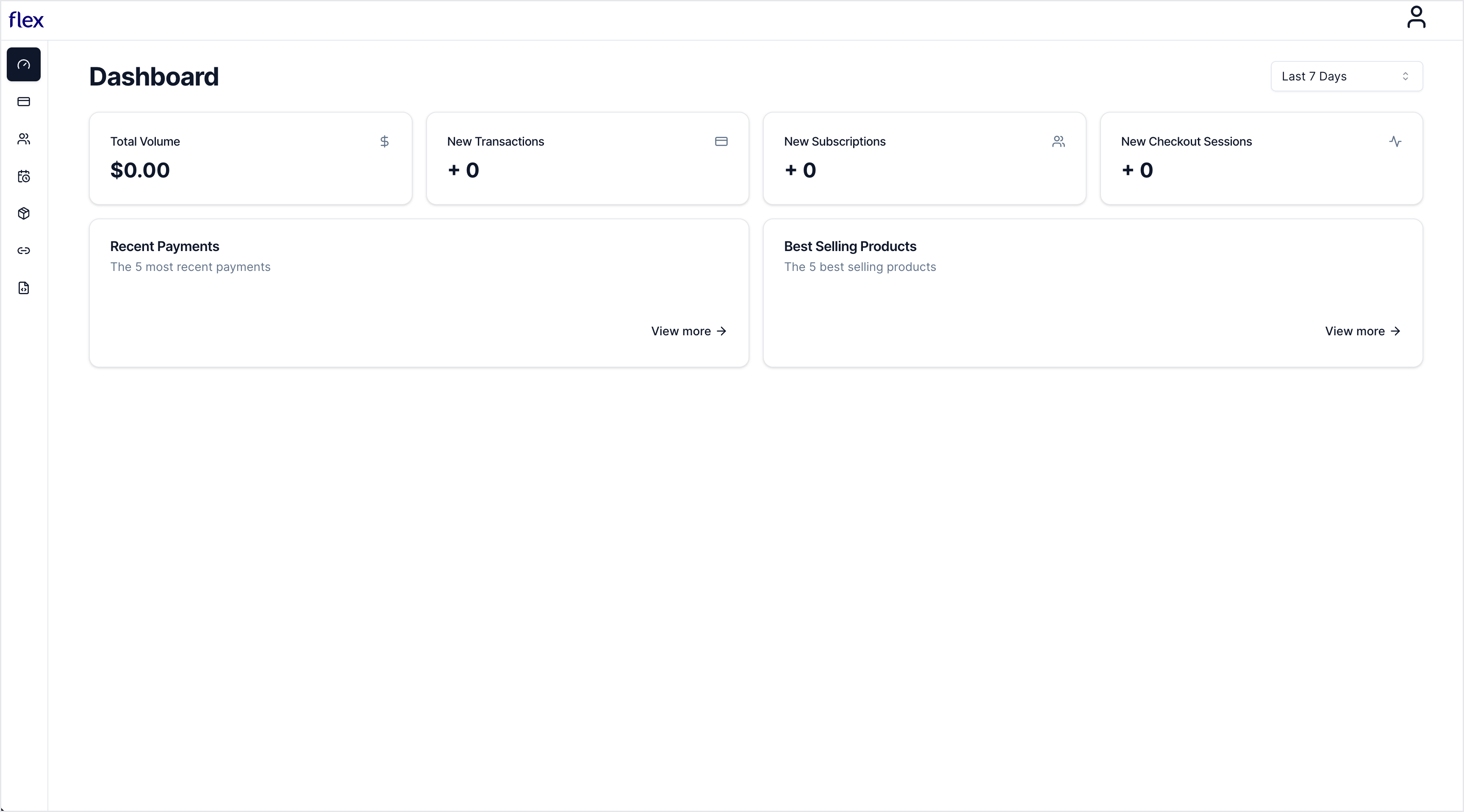Onboarding instructions
1
Click the link in the Flex Partner confirmation email
You should have received an email with a link to create your Flex account.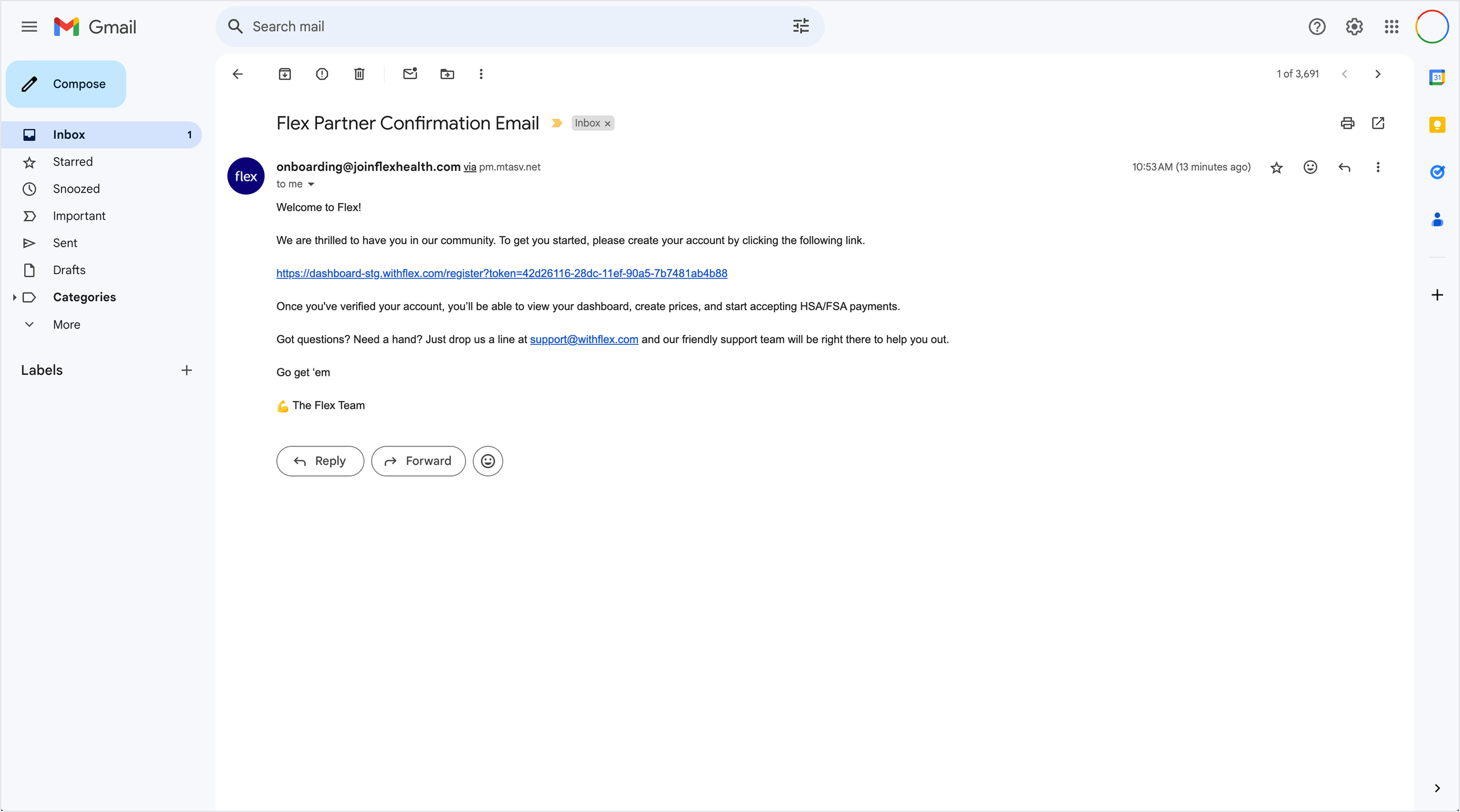
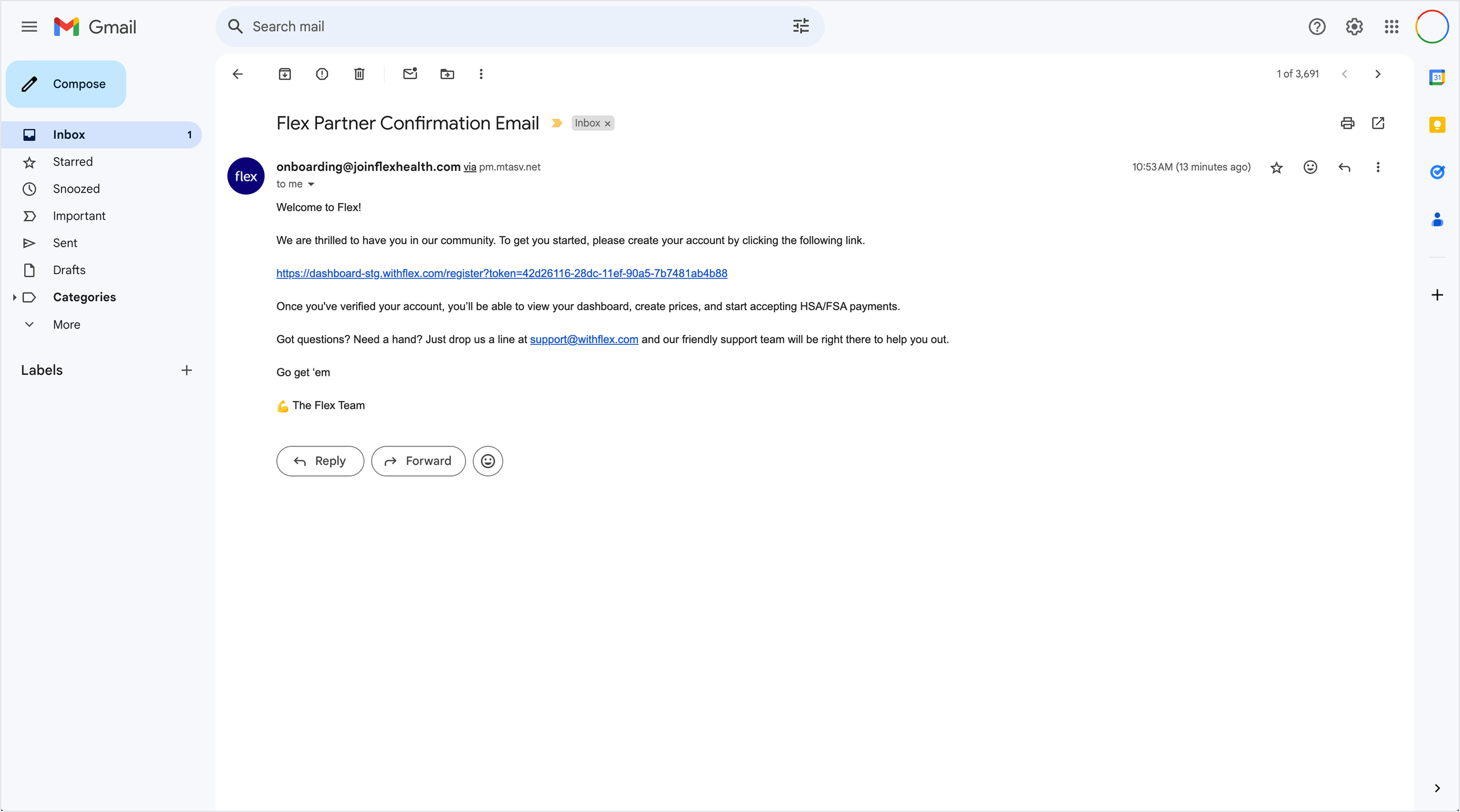
2
Create an account
Enter your information to create an account.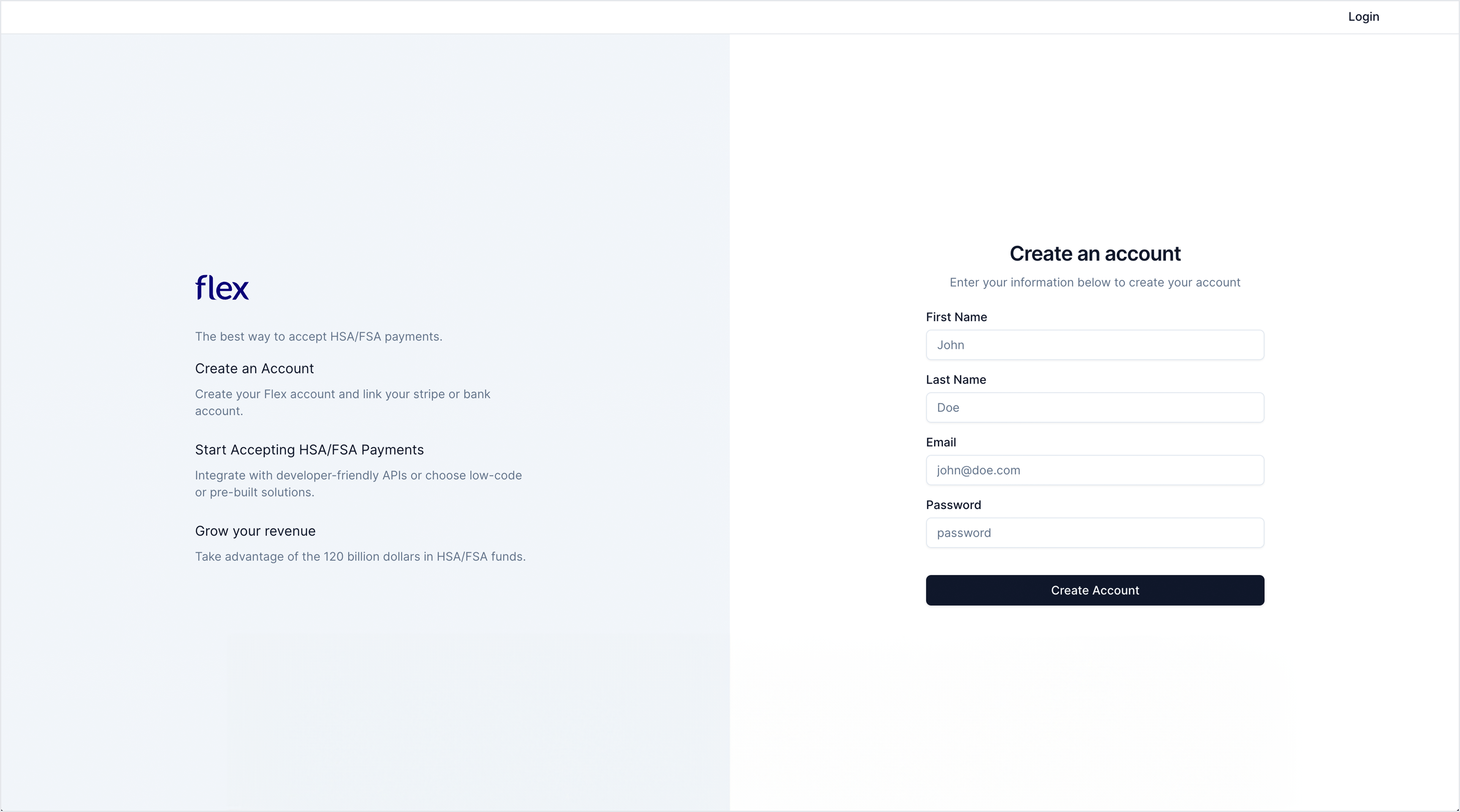
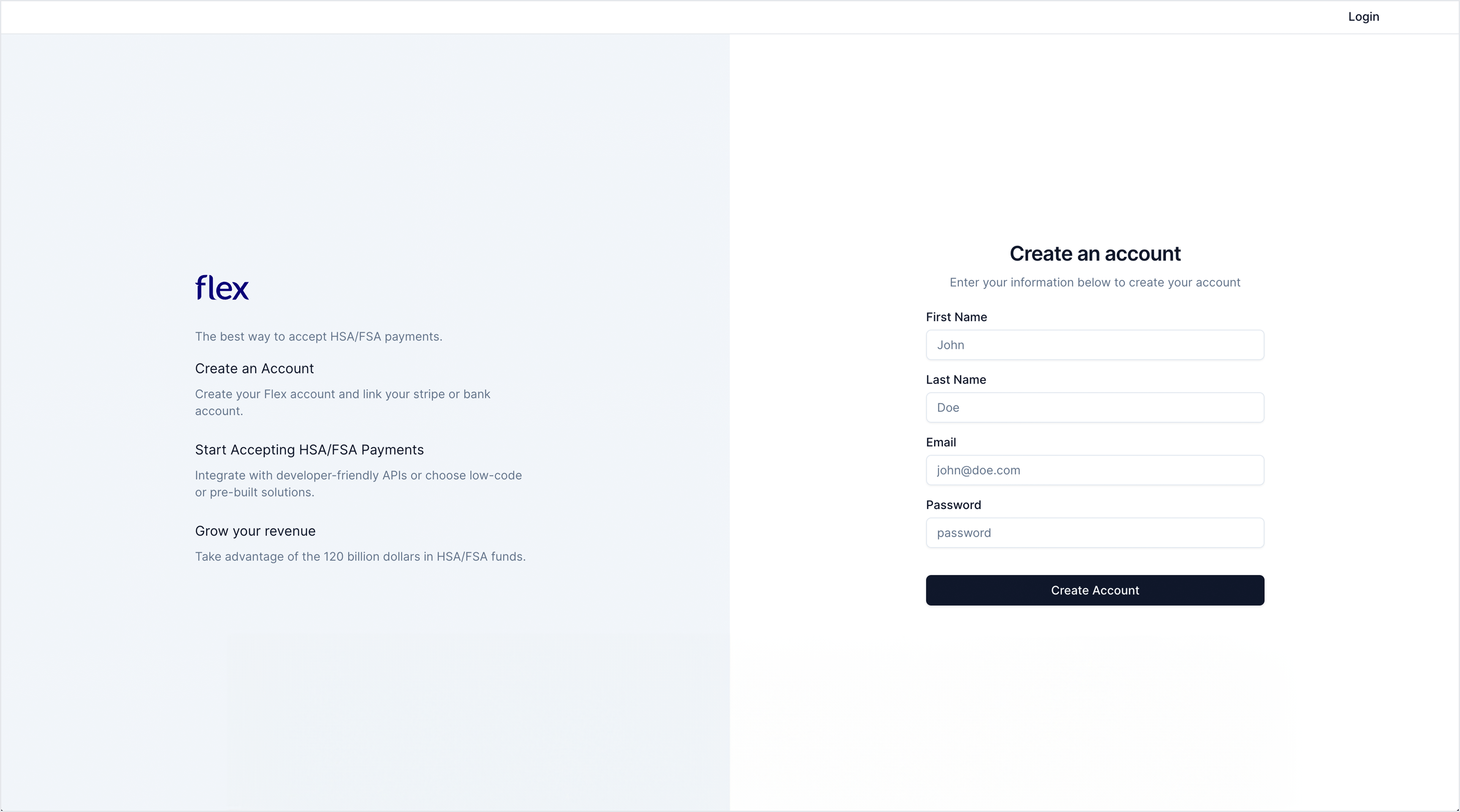
3
Submit your payout information
Click the link in the red banner to connect your payout information.
You’ll be redirected to Stripe to enter your details.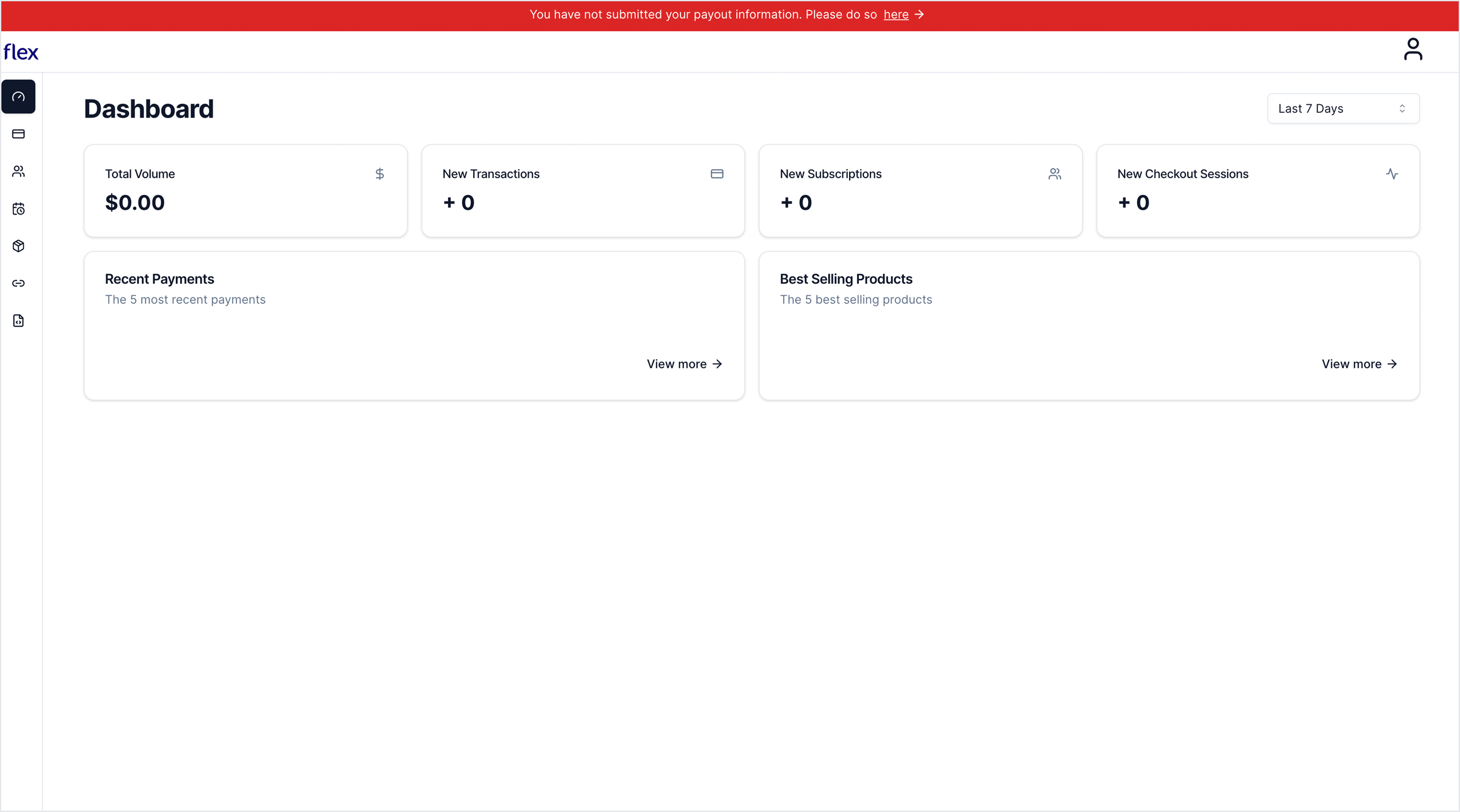
You’ll be redirected to Stripe to enter your details.
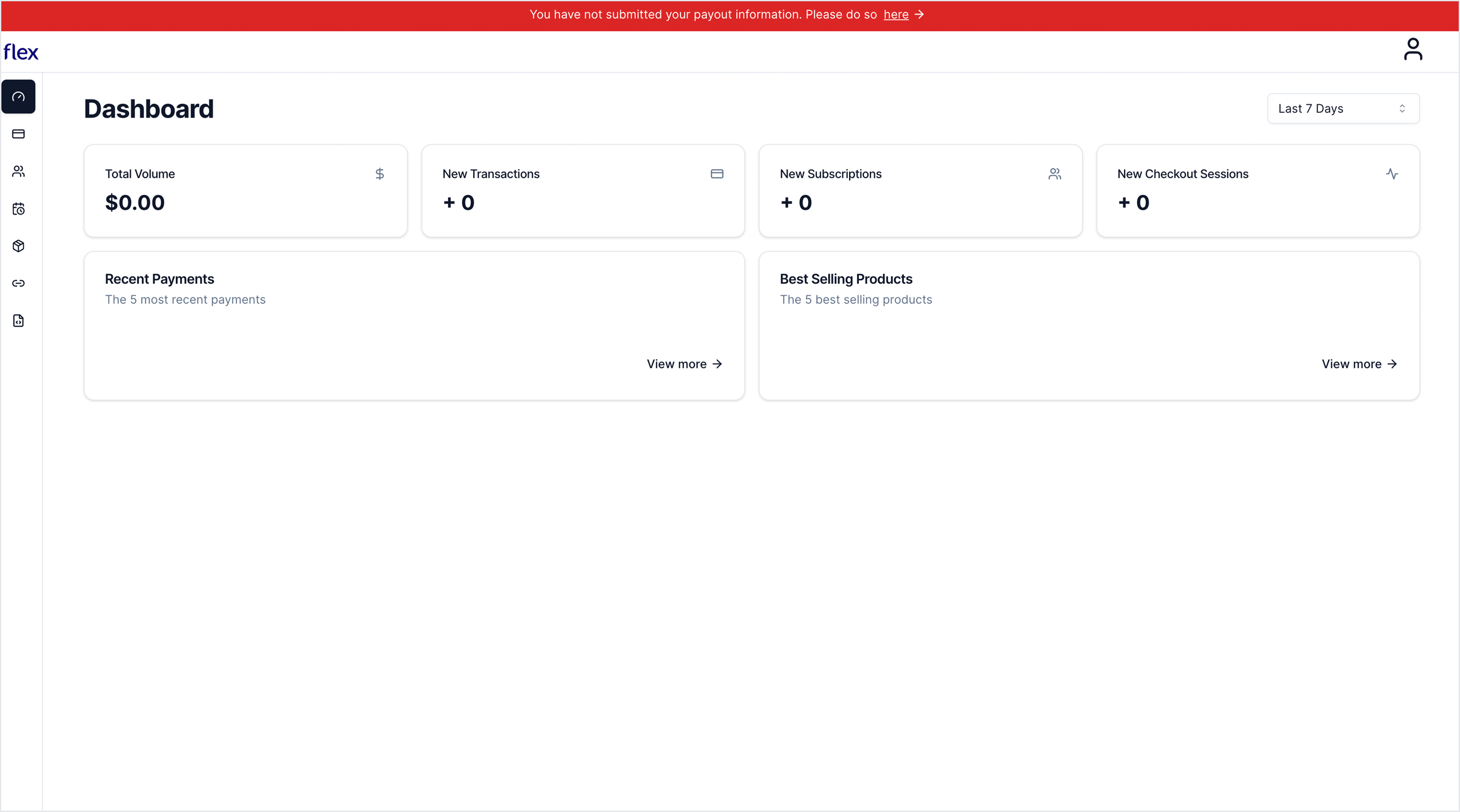
4
Follow the Stripe prompts
You’ll need to submit personal, business, and banking details.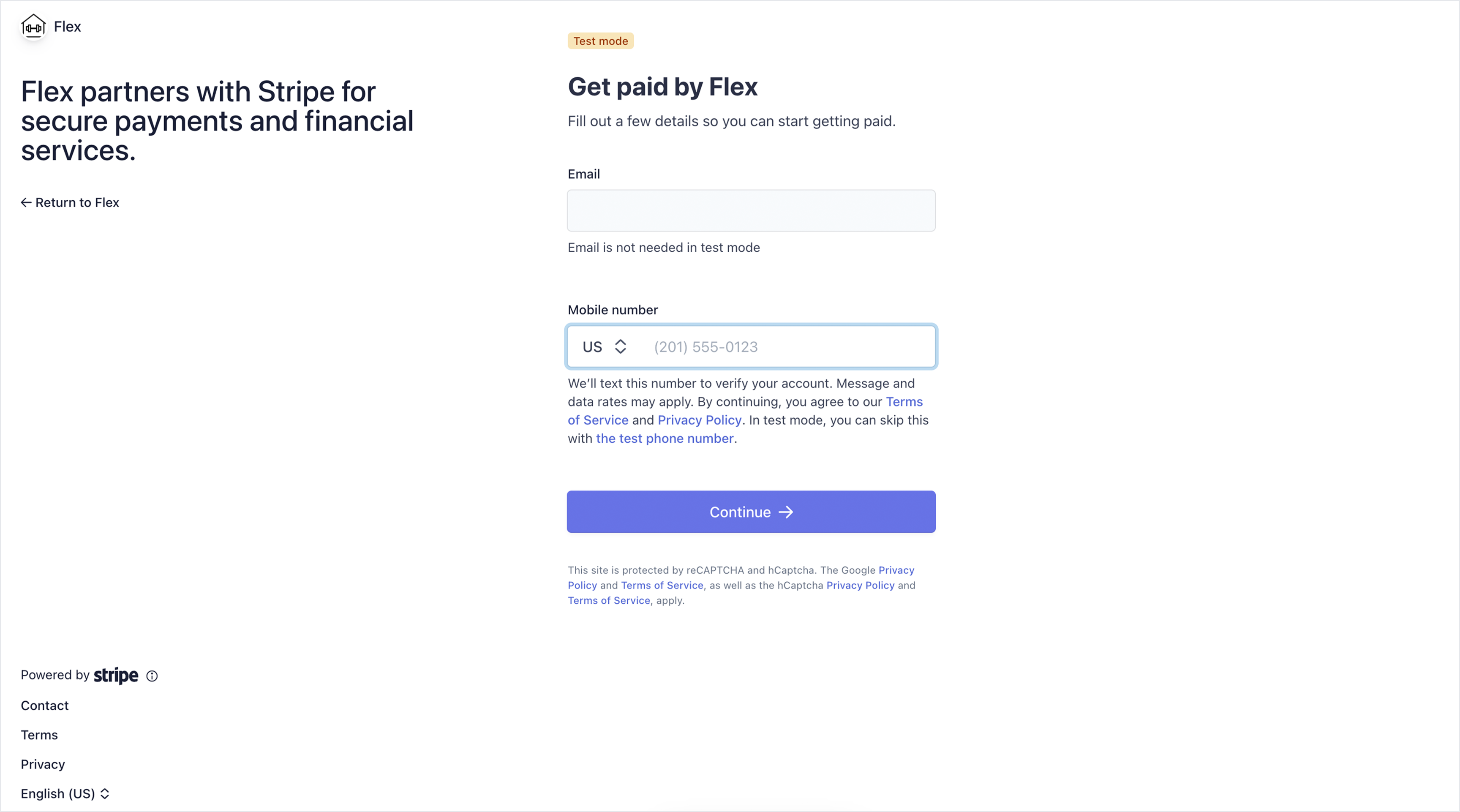
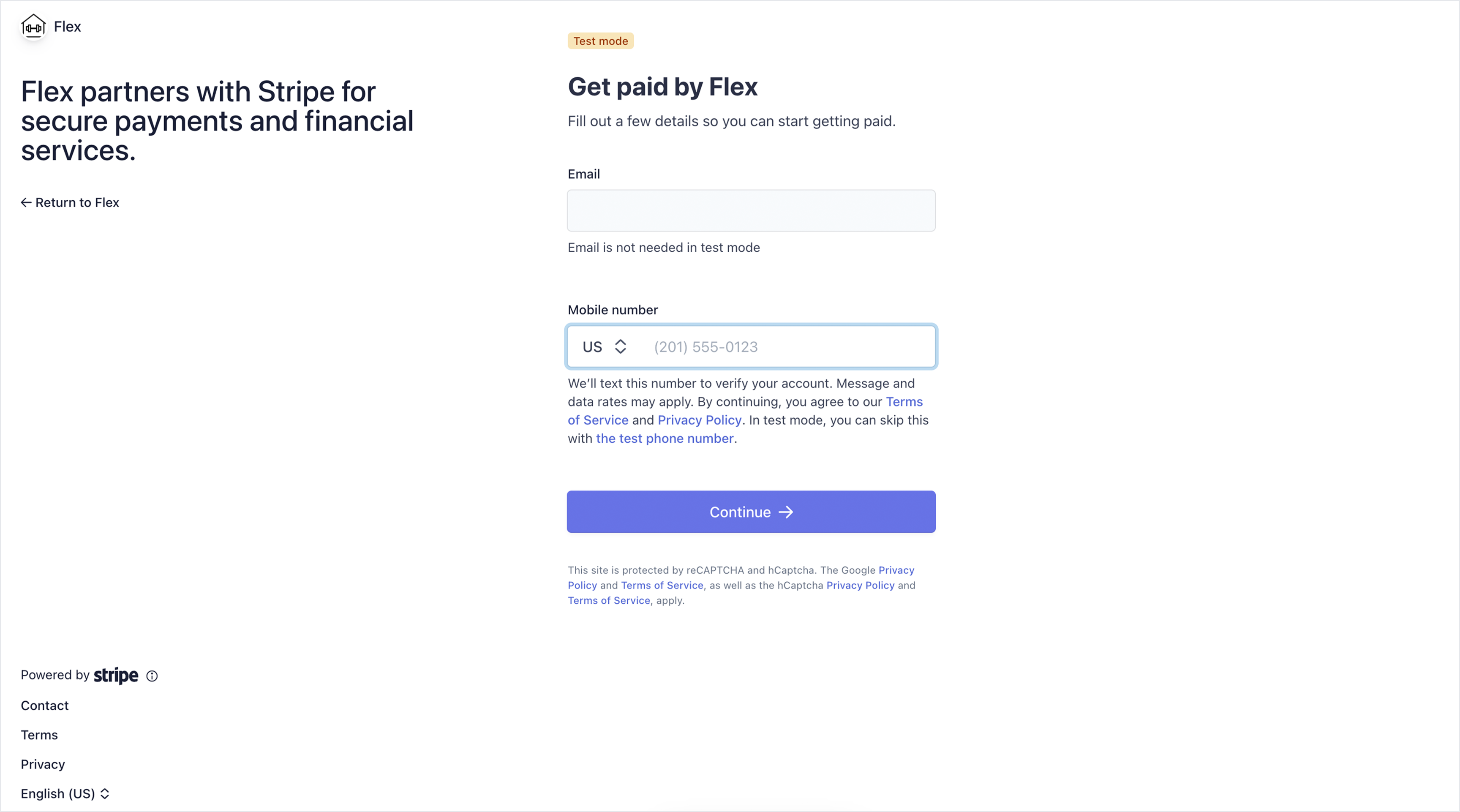
5
Review and submit details
If all of your information is correct, you can submit your details.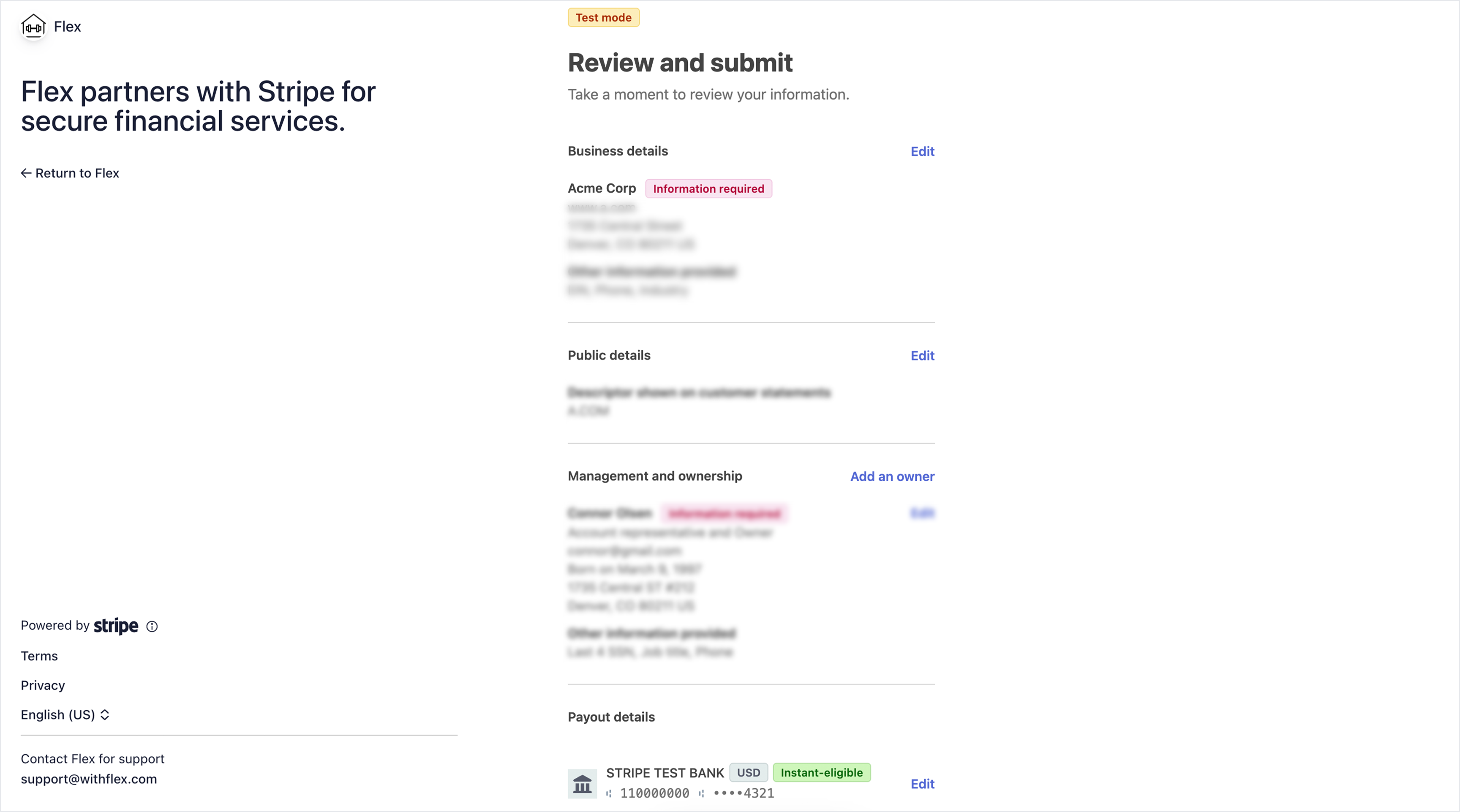
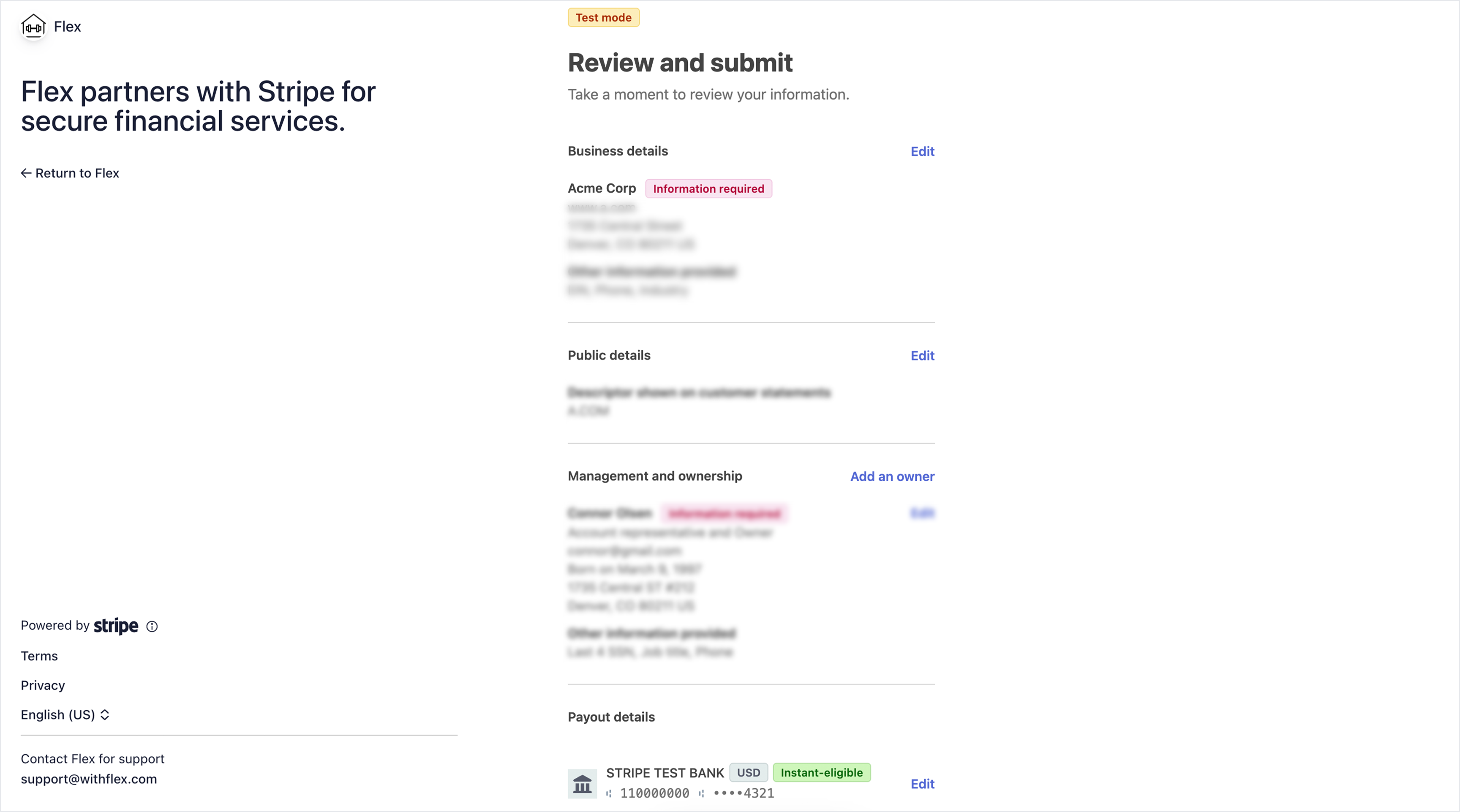
6
Your account is now created
Your account has now been created, and your payment details are linked.
You can continue in the docs to sync or create products and prices based on your integration.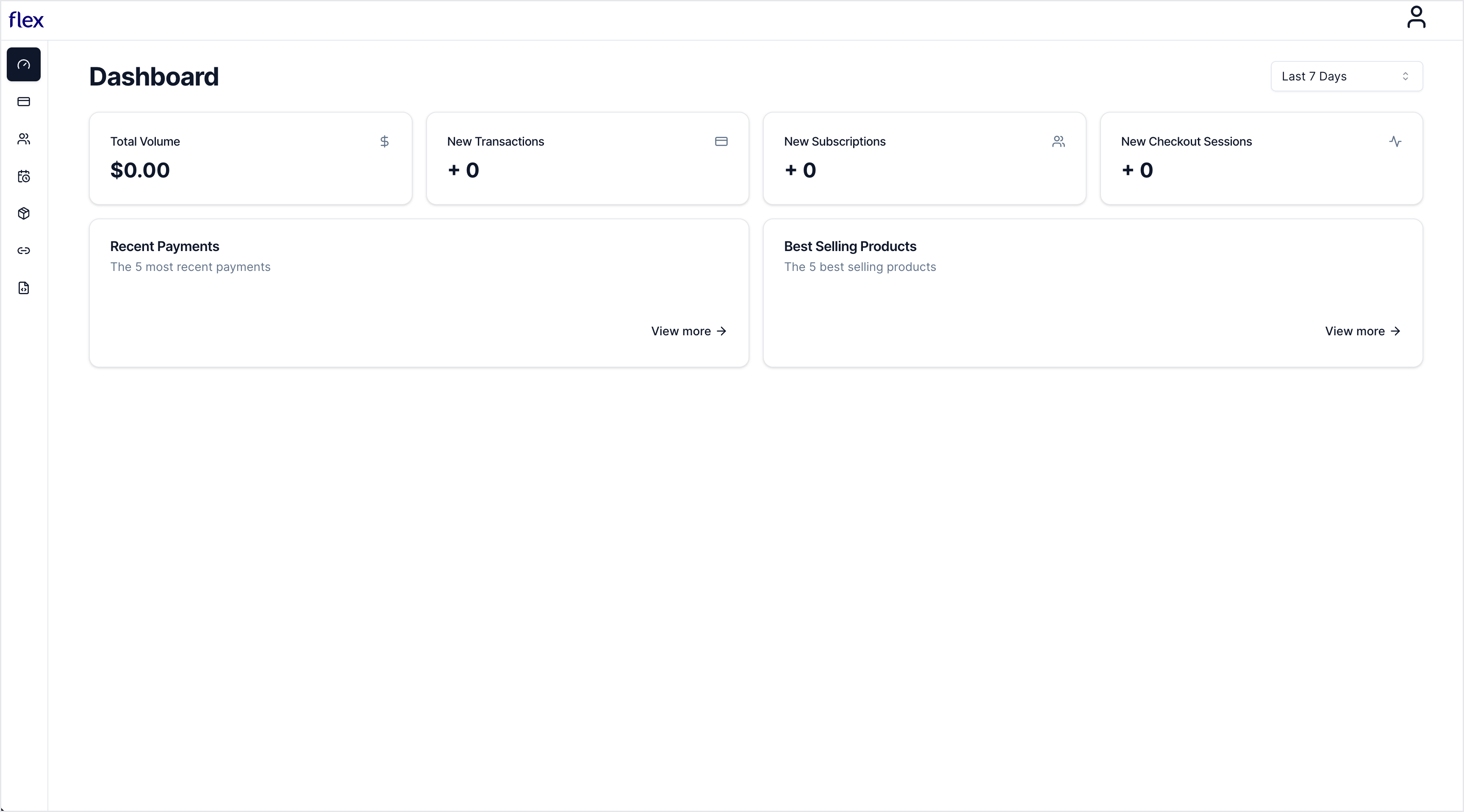
You can continue in the docs to sync or create products and prices based on your integration.