Overview
Shopify does not allow third-party payment providers for subscriptions. Flex uses a reimbursement flow so customers can still use HSA/FSA funds. With this setup:- Customers complete subscription purchases via ShopPay (or any Shopify-supported payment method).
- After checkout, they receive a reimbursement link that generates their HSA/FSA documentation.
- Merchants are billed per reimbursement letter generated.
Customer Journey
- Customer completes subscription checkout in Shopify.
- On the Thank You page (or in the order confirmation email), they see a link to “Get HSA/FSA Documentation.”
- Clicking the link opens a Flex-hosted form (payment link without payment).
- Customer submits required info and receives a Letter of Medical Necessity (LMN).
- Customer submits the itemized receipt and LMN to their HSA/FSA administrator to reimburse each invoice.
- These documents are valid for 1 year.
Integration Steps
Option 1 — Add to Thank You Page
- In Shopify Admin, go to: Settings → Checkout → Customize.
- Select the Thank You page template.
-
Add a new block (e.g., Custom HTML) with your reimbursement link and call-to-action text.
⚠️ You need Shopify Plus for this feature.
Option 2 — Add to Order Confirmation Email
- In Shopify Admin, go to: Settings → Notifications → Customer Notifications.
- Select Order confirmation and click Edit code.
- Insert your reimbursement link and call-to-action into the email template.
💡 Tip: You can pass the Shopify order ID as client_reference_id and customer email as a URL parameter to pre-fill the Flex form for a smoother customer experience.
Example:
Limitations
- Shopify subscriptions cannot use HSA/FSA cards directly.
- Customers must complete a separate reimbursement step after each invoice.
- LMNs may only be used to reimburse invoices dated the same day or up to one year in the future.
After that, customers should request a new LMN.
Example Email & LMN
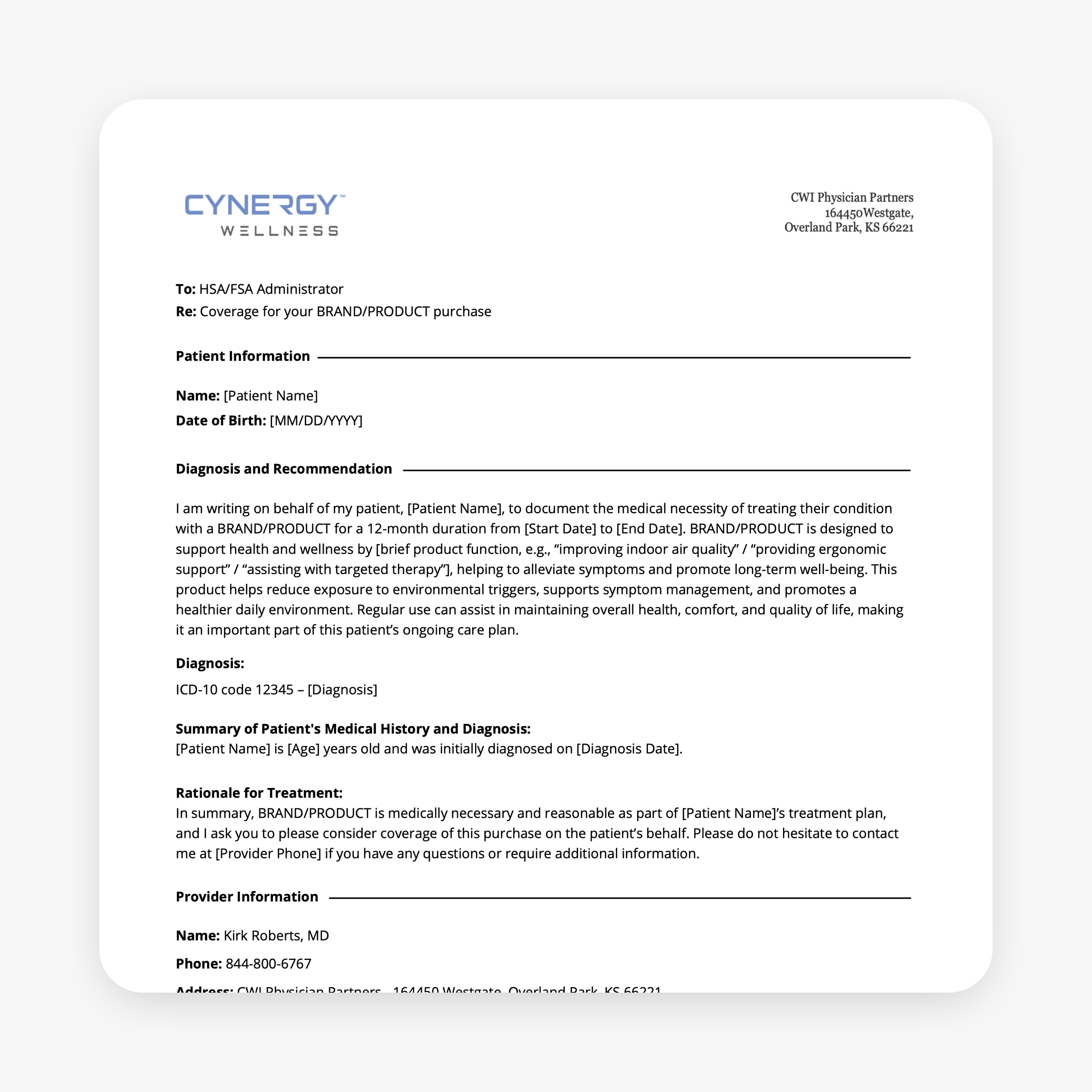
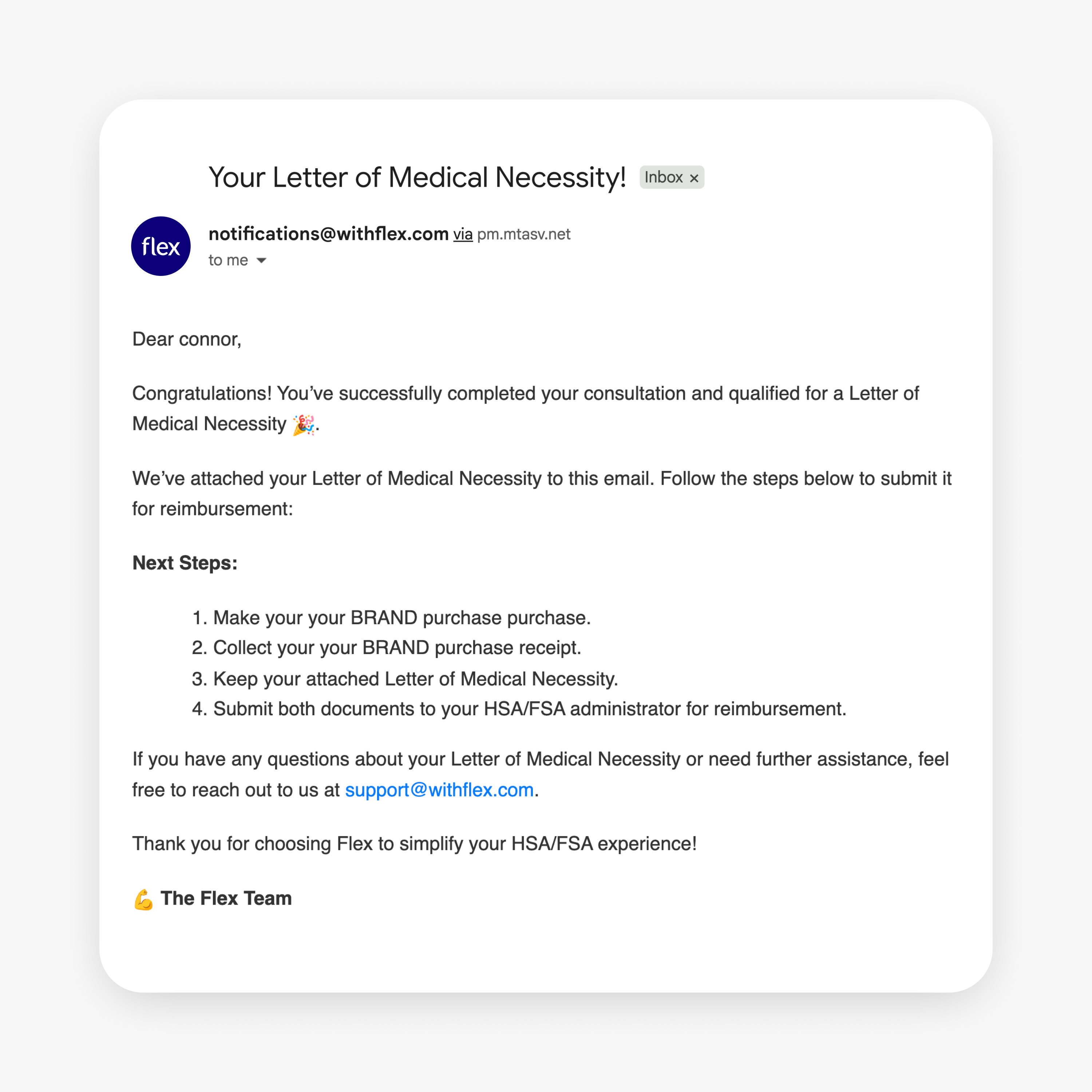
FAQs
What is a Letter of Medical Necessity (LMN)?
What is a Letter of Medical Necessity (LMN)?
A document signed by a medical professional verifying that a product/service is medically necessary for HSA/FSA reimbursement.
Can customers use their HSA/FSA card directly for subscriptions?
Can customers use their HSA/FSA card directly for subscriptions?
No — Shopify does not support third-party payment methods for subscriptions. Customers must use the reimbursement process.
Customer’s claim was denied — what should I do?
Customer’s claim was denied — what should I do?
Ask the customer to confirm eligibility with their HSA/FSA provider. If denied, have them share the provider’s written response so we can review. (FSA rules can vary by employer.)
Can customers buy now and get reimbursed next year?
Can customers buy now and get reimbursed next year?
Usually no. Most FSA providers require purchases in the same calendar year. Some allow a short grace period—customers should confirm with their provider.